开源软件名称(OpenSource Name):troyeguo/koodo-reader
开源软件地址(OpenSource Url):https://github.com/troyeguo/koodo-reader
开源编程语言(OpenSource Language):
JavaScript
75.2%
开源软件介绍(OpenSource Introduction):
Koodo Reader
A cross-platform ebook reader
Preview
Feature
- Format support:
- EPUB (.epub)
- Scanned document (.pdf, .djvu)
- DRM-free Mobipocket (.mobi) and Kindle (.azw3)
- Plain text (.txt)
- FictionBook (.fb2)
- Comic book archive (.cbr, .cbz, .cbt)
- Rich text (.md, .docx, .rtf)
- Hyper Text (.html, .xml, .xhtml, .htm)
- Platform support: Windows, macOS, Linux and Web
- Save your data to Dropbox or Webdav
- Customize the source folder and synchronize among multiple devices using OneDrive, iCloud, Dropbox, etc.
- Single-column, two-column, or continuous scrolling layouts
- Text-to-speech, translation, progress slider, touch screen support, batch import
- Add bookmarks, notes, highlights to your books
- Adjust font size, font family, line-spacing, paragraph spacing, background color, text color, margins, and brightness
- Night mode and theme color
- Text highlight, underline, boldness, italics and shadow
Installation
- Desktop Version:
- Stable Version (Recommended): Download
- Developer Version: Download ( With new feature and bug fix, but may induce some unknown bugs)
- Web Version:Preview
- Install with Scoop:
scoop bucket add dorado https://github.com/chawyehsu/dorado
scoop install dorado/koodo-reader brew install --cask koodo-reader Screenshot
List mode
 Cover mode
Cover mode
 Reader menu
Reader menu
 Backup and restore
Backup and restore
 Dark mode and theme color
Dark mode and theme color
 Note management
Note management

Develop
Make sure that you have installed yarn and git, node's version on your computer is larger than 14.0.0.
-
Download the repo
git clone https://github.com/troyeguo/koodo-reader.git
-
Enter desktop mode
-
Enter web mode
Translation
Koodo Reader use POEditor to manage localization, Visit here to edit current translation or add new language

|
 客服电话
客服电话
 APP下载
APP下载

 官方微信
官方微信









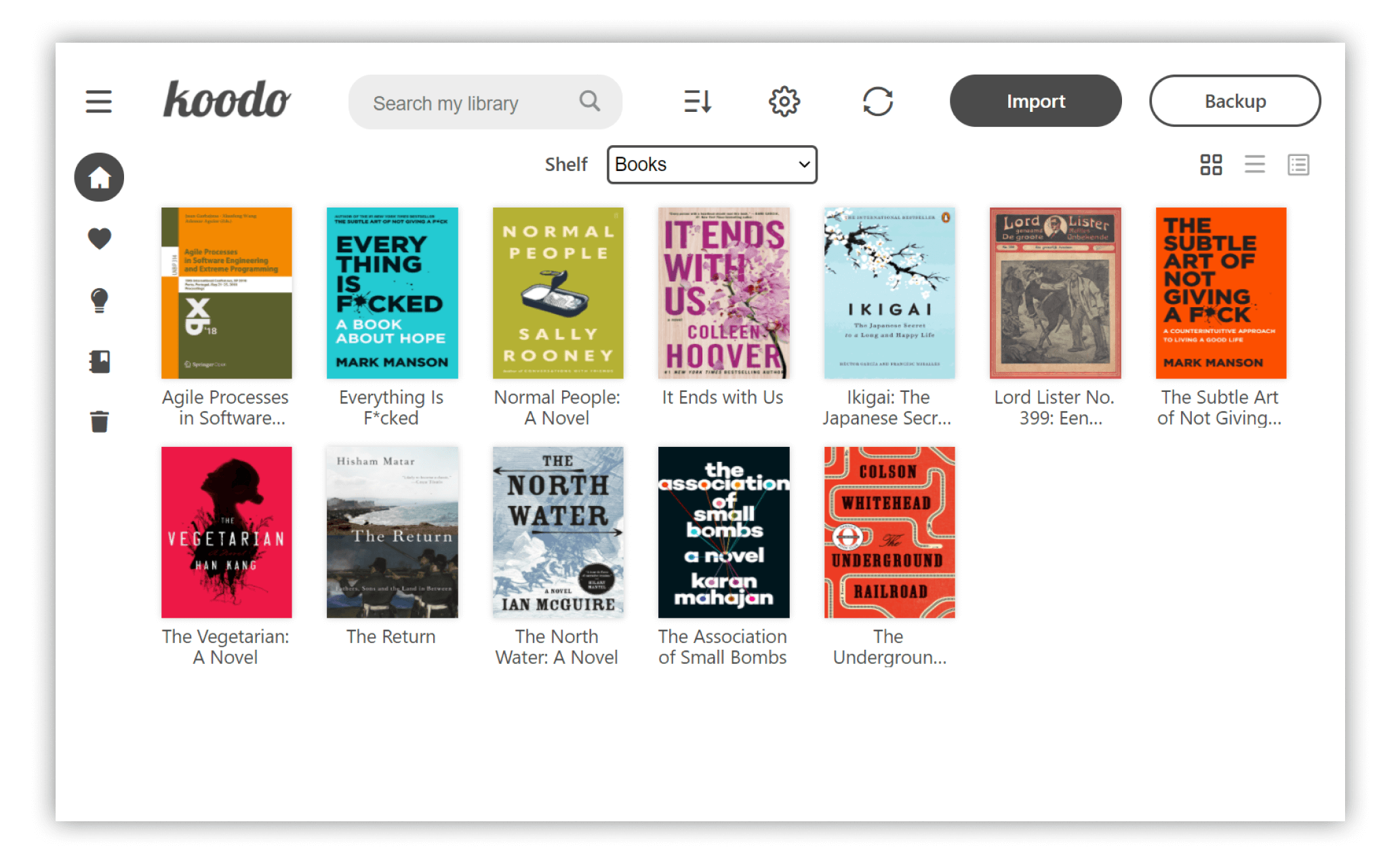
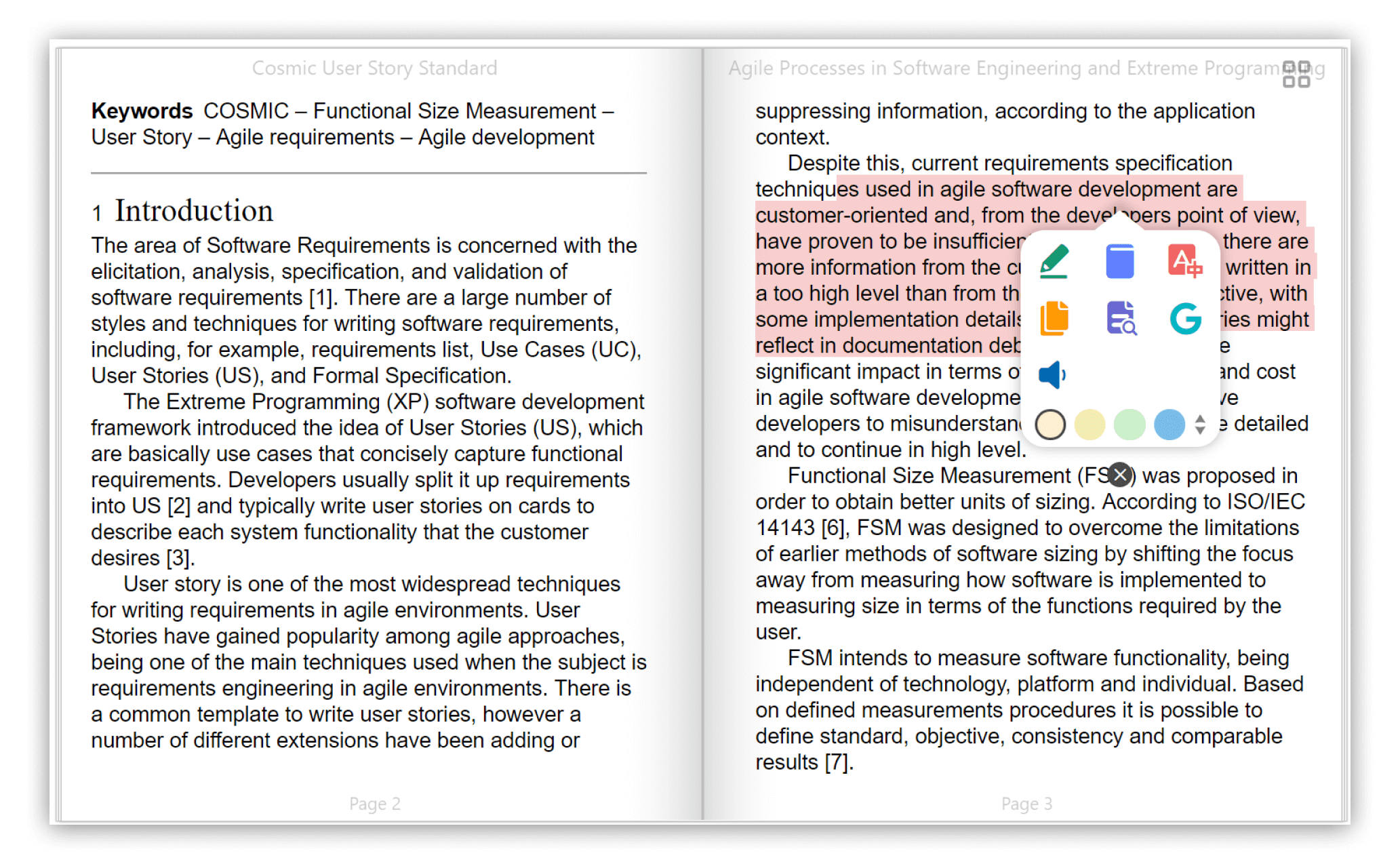
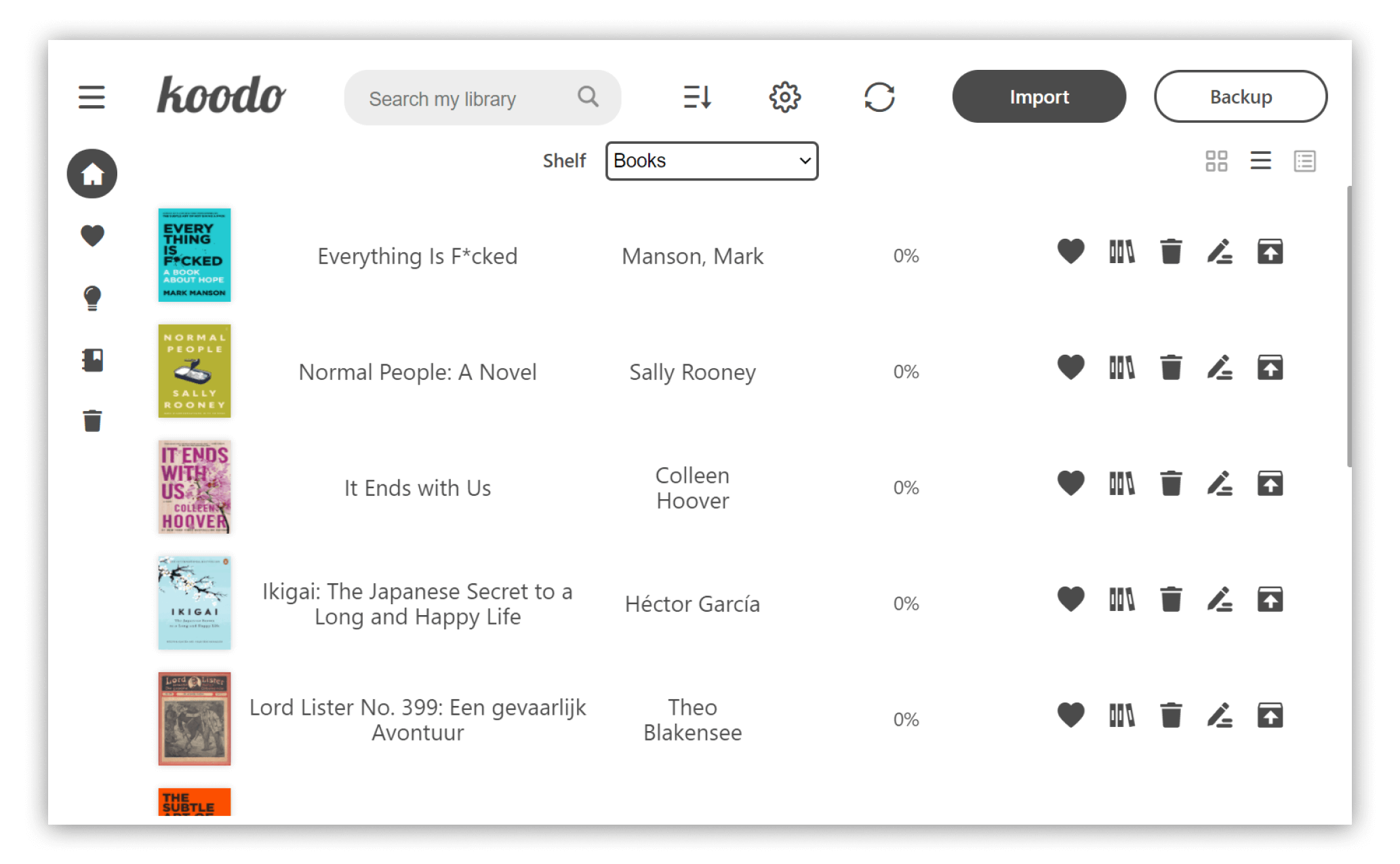
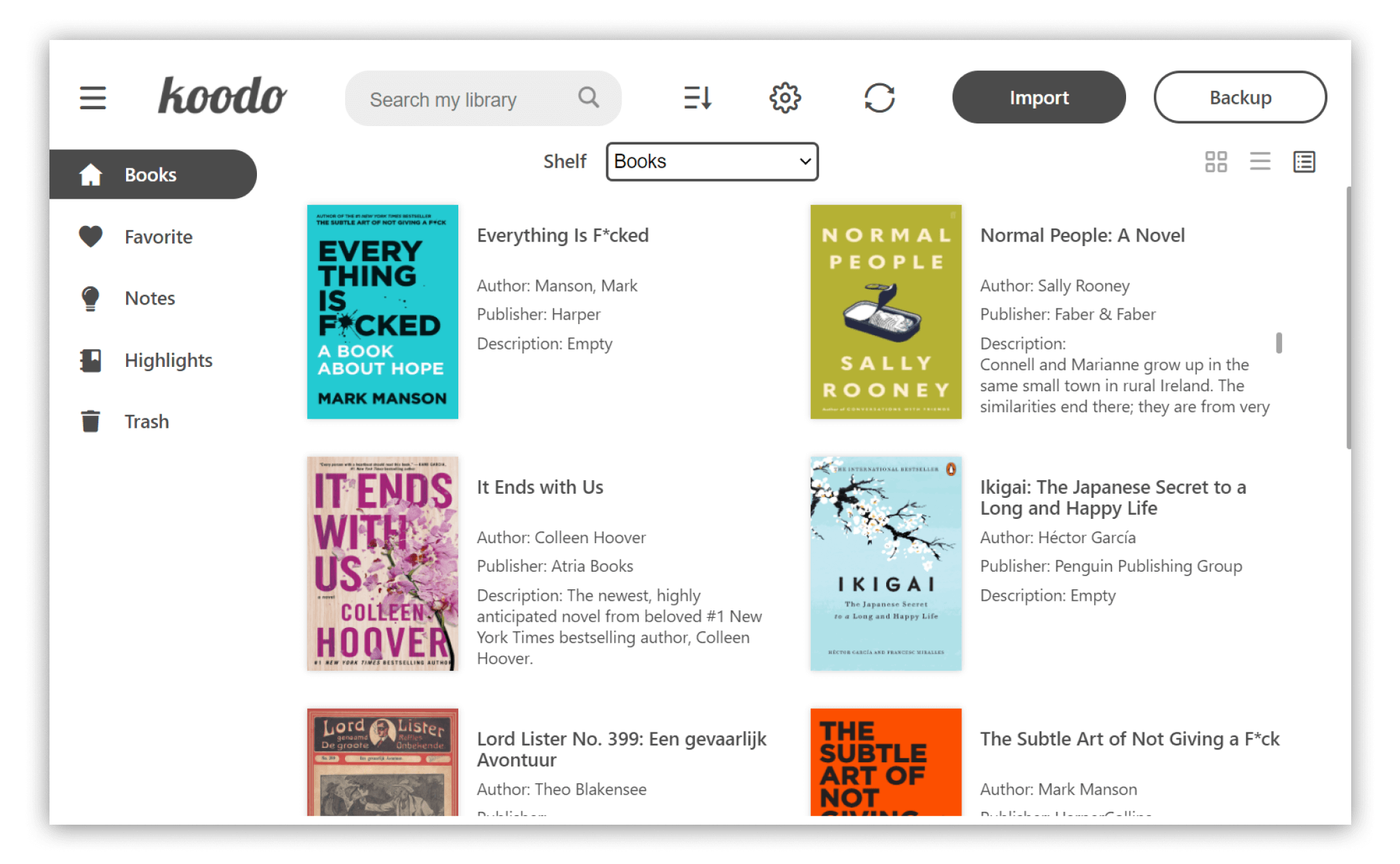
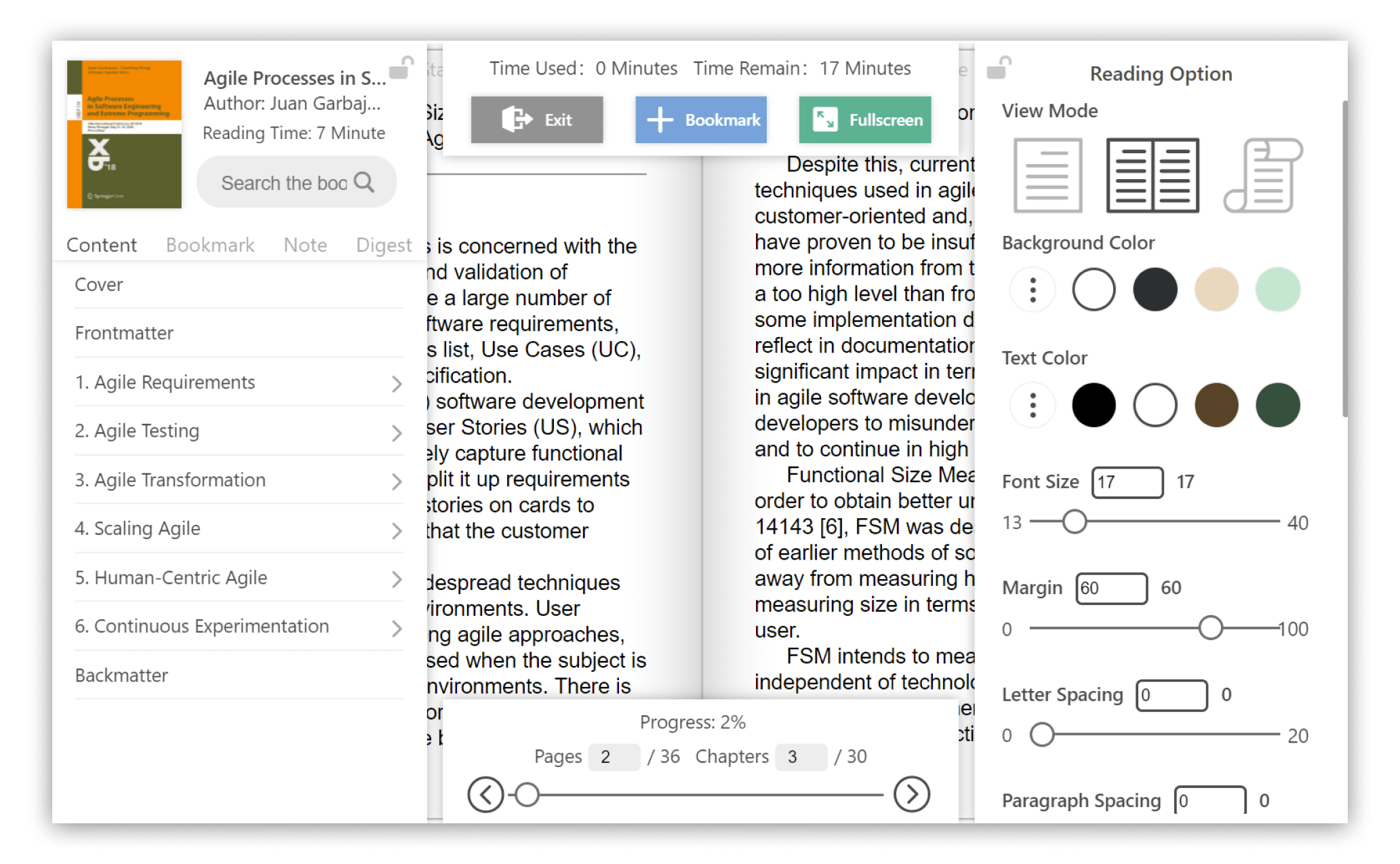
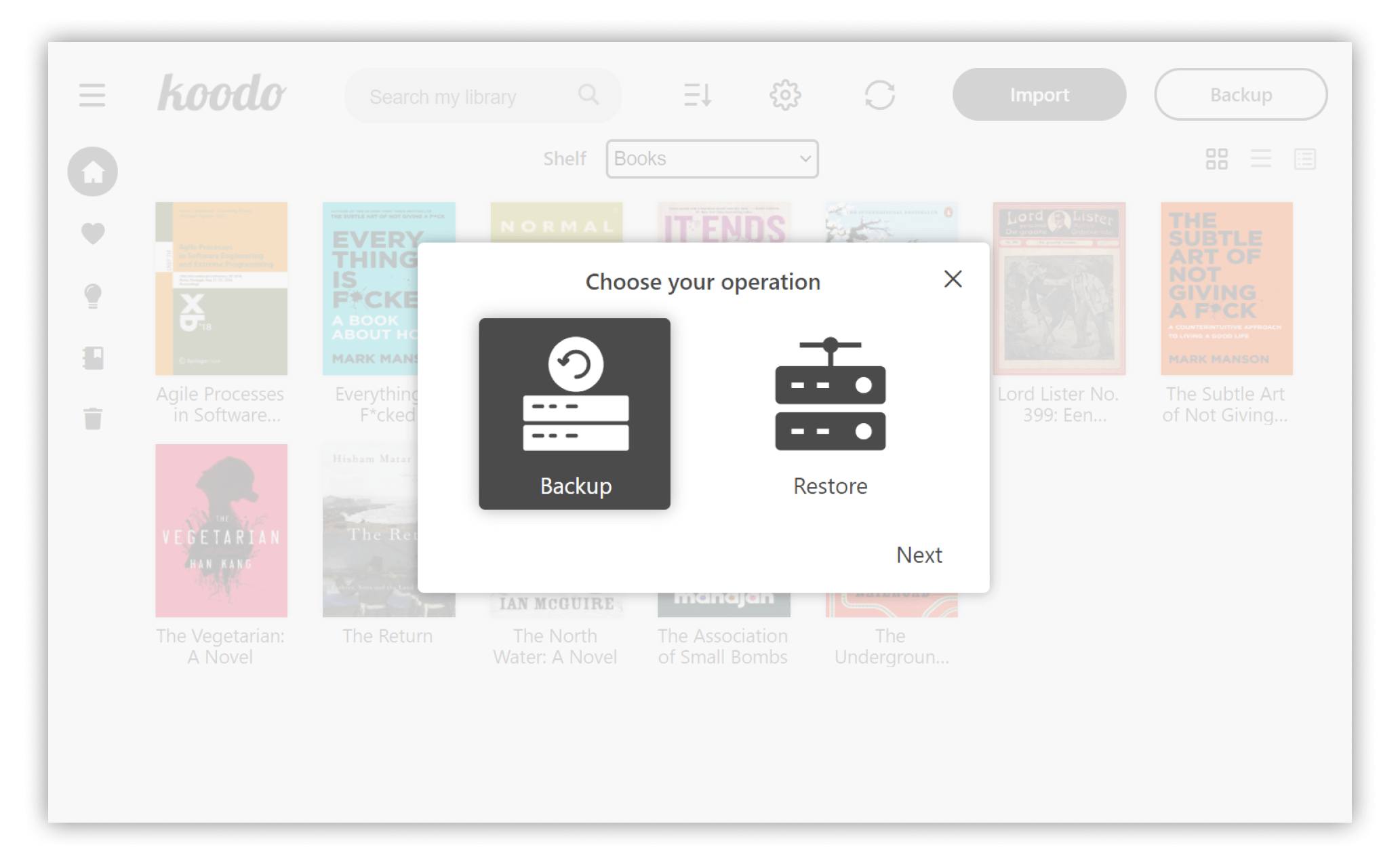
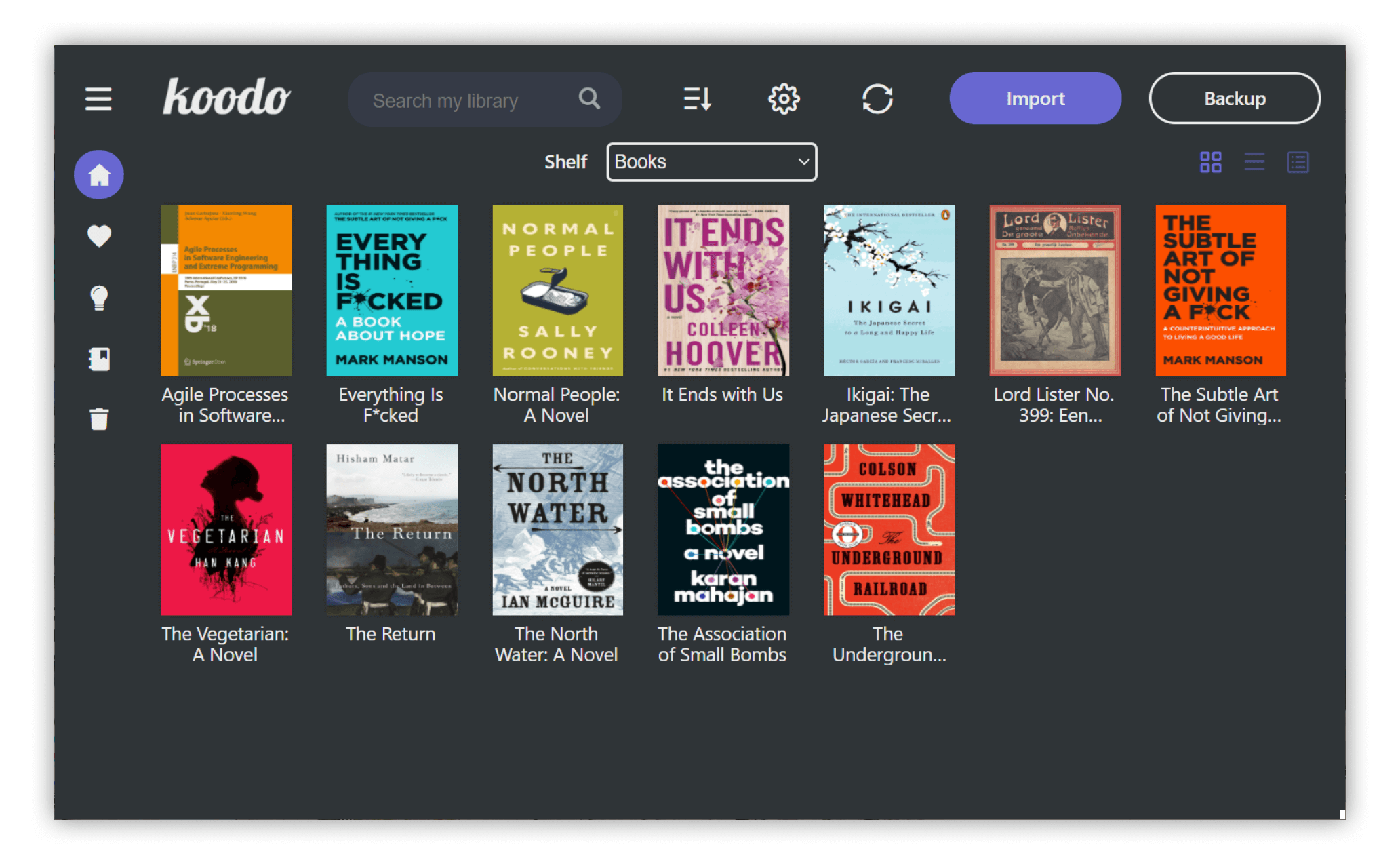
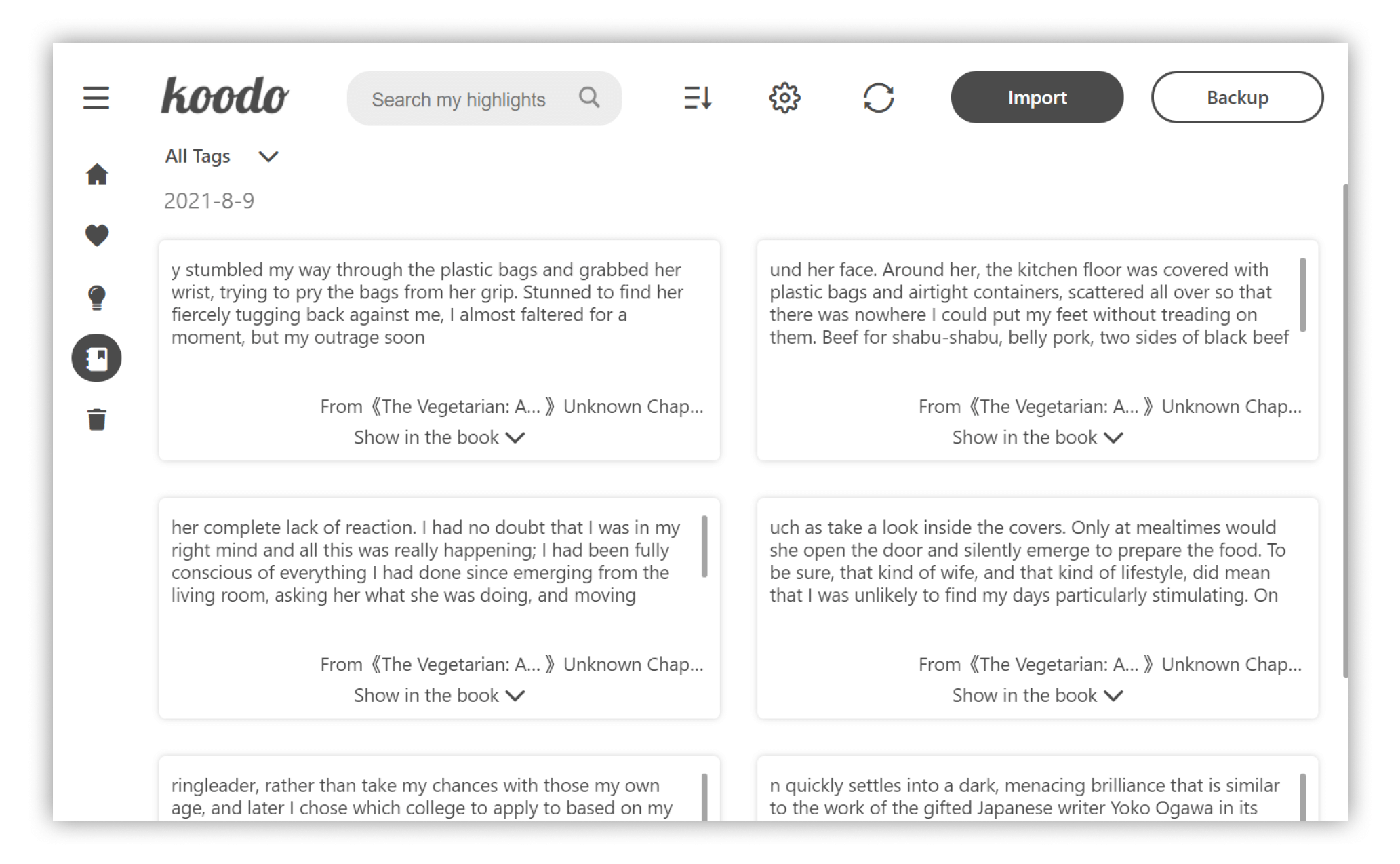











请发表评论