开源软件名称(OpenSource Name): iqiukp/KPCA-MATLAB开源软件地址(OpenSource Url): https://github.com/iqiukp/KPCA-MATLAB开源编程语言(OpenSource Language):
MATLAB
100.0%
开源软件介绍(OpenSource Introduction):
MATLAB code for dimensionality reduction, fault detection, and fault diagnosis using KPCA
Version 2.2, 14-MAY-2021
Email: [email protected]
Easy-used API for training and testing KPCA model
Support for dimensionality reduction, data reconstruction, fault detection, and fault diagnosis
Multiple kinds of kernel functions (linear, gaussian, polynomial, sigmoid, laplacian)
Visualization of training and test results
Component number determination based on given explained level or given number
Only fault diagnosis of Gaussian kernel is supported.
This code is for reference only.
A class named Kernel
%{ type -
linear : k(x,y) = x'*y
polynomial : k(x,y) = (γ*x'*y+c)^d
gaussian : k(x,y) = exp(-γ*||x-y||^2)
sigmoid : k(x,y) = tanh(γ*x'*y+c)
laplacian : k(x,y) = exp(-γ*||x-y||)
degree - d
offset - c
gamma - γ
%} = Kernel (' type' ' gaussian' ' gamma' value );
kernel = Kernel (' type' ' polynomial' ' degree' value );
kernel = Kernel (' type' ' linear' = Kernel (' type' ' sigmoid' ' gamma' value );
kernel = Kernel (' type' ' laplacian' ' gamma' value );For example, compute the kernel matrix between X and Y
X = rand (5 , 2 );
Y = rand (3 , 2 );
kernel = Kernel (' type' ' gaussian' ' gamma' 2 );
kernelMatrix = kernel .computeMatrix (X , Y );
>> kernelMatrix
kernelMatrix =
0.5684 0.5607 0.4007
0.4651 0.8383 0.5091
0.8392 0.7116 0.9834
0.4731 0.8816 0.8052
0.5034 0.9807 0.7274 clc
clear all
close all
addpath (genpath (pwd ))
load (' .\data\helix.mat' ' data' = Kernel (' type' ' gaussian' ' gamma' 2 );
parameter = struct (' numComponents' 2 , ...
' kernelFunc' kernel );
% build a KPCA object= KernelPCA (parameter );
% train KPCA modelkpca .train (data );
% mapping data= kpca .score ;
% Visualization= KernelPCAVisualization ();
% visulize the mapping datakplot .score (kpca )The training results (dimensionality reduction):
*** KPCA model training finished ***
running time = 0.2798 seconds
kernel function = gaussian
number of samples = 1000
number of features = 3
number of components = 2
number of T2 alarm = 135
number of SPE alarm = 0
accuracy of T2 = 86.5000 % accuracy of SPE = 100.0000 %
Another application using banana-shaped data:
clc
clear all
close all
addpath (genpath (pwd ))
load (' .\data\circle.mat' ' data' = Kernel (' type' ' gaussian' ' gamma' 0.2 );
parameter = struct (' numComponents' 2 , ...
' kernelFunc' kernel );
% build a KPCA object= KernelPCA (parameter );
% train KPCA modelkpca .train (data );
% reconstructed data= kpca .newData ;
% Visualization= KernelPCAVisualization ();
kplot .reconstruction (kpca )
The Component number can be determined based on given explained level or given number.
Case 1
The number of components is determined by the given explained level. The given explained level should be 0 < explained level < 1.
For example, when explained level is set to 0.75, the parameter should
be set as:
parameter = struct (' numComponents' 0.75 , ...
' kernelFunc' kernel ); The code is
clc
clear all
close all
addpath (genpath (pwd ))
load (' .\data\TE.mat' ' trainData' = Kernel (' type' ' gaussian' ' gamma' 1 / 128 ^ 2 );
parameter = struct (' numComponents' 0.75 , ...
' kernelFunc' kernel );
% build a KPCA object= KernelPCA (parameter );
% train KPCA modelkpca .train (trainData );
% Visualization= KernelPCAVisualization ();
kplot .cumContribution (kpca )
As shown in the image, when the number of components is 21, the cumulative contribution rate is 75.2656%,which exceeds the given explained level (0.75).
Case 2
The number of components is determined by the given number. For example, when the given number is set to 24, the parameter should
be set as:
parameter = struct (' numComponents' 24 , ...
' kernelFunc' kernel ); The code is
clc
clear all
close all
addpath (genpath (pwd ))
load (' .\data\TE.mat' ' trainData' = Kernel (' type' ' gaussian' ' gamma' 1 / 128 ^ 2 );
parameter = struct (' numComponents' 24 , ...
' kernelFunc' kernel );
% build a KPCA object= KernelPCA (parameter );
% train KPCA modelkpca .train (trainData );
% Visualization= KernelPCAVisualization ();
kplot .cumContribution (kpca )
As shown in the image, when the number of components is 24, the cumulative contribution rate is 80.2539%.
Demonstration of fault detection using KPCA (TE process data)
clc
clear all
close all
addpath (genpath (pwd ))
load (' .\data\TE.mat' ' trainData' ' testData' = Kernel (' type' ' gaussian' ' gamma' 1 / 128 ^ 2 );
parameter = struct (' numComponents' 0.65 , ...
' kernelFunc' kernel );
% build a KPCA object= KernelPCA (parameter );
% train KPCA modelkpca .train (trainData );
% test KPCA model= kpca .test (testData );
% Visualization= KernelPCAVisualization ();
kplot .cumContribution (kpca )
kplot .trainResults (kpca )
kplot .testResults (kpca , results )The training results are
*** KPCA model training finished ***
running time = 0.0986 seconds
kernel function = gaussian
number of samples = 500
number of features = 52
number of components = 16
number of T2 alarm = 16
number of SPE alarm = 17
accuracy of T2 = 96.8000 % accuracy of SPE = 96.6000 %
The test results are
*** KPCA model test finished ***
running time = 0.0312 seconds
number of test data = 960
number of T2 alarm = 799
number of SPE alarm = 851
Notice
If you want to calculate CPS of a certain time, you should set starting time equal to ending time. For example, 'diagnosis', [500, 500]
If you want to calculate the average CPS of a period of time, starting time and ending time should be set respectively. 'diagnosis', [300, 500]
The fault diagnosis module is only supported for gaussian kernel function and it may still take a long time when the number of the training data is large.
clc
clear all
close all
addpath (genpath (pwd ))
load (' .\data\TE.mat' ' trainData' ' testData' = Kernel (' type' ' gaussian' ' gamma' 1 / 128 ^ 2 );
parameter = struct (' numComponents' 0.65 , ...
' kernelFunc' kernel ,...
' diagnosis' 300 , 500 ]);
% build a KPCA object= KernelPCA (parameter );
% train KPCA modelkpca .train (trainData );
% test KPCA model= kpca .test (testData );
% Visualization= KernelPCAVisualization ();
kplot .cumContribution (kpca )
kplot .trainResults (kpca )
kplot .testResults (kpca , results )
kplot .diagnosis (results )Diagnosis results:
*** Fault diagnosis ***
Fault diagnosis start...
Fault diagnosis finished.
running time = 18.2738 seconds
start point = 300
ending point = 500
fault variables (T2) = 44 1 4
fault variables (SPE) = 1 44 18
 客服电话
客服电话
 APP下载
APP下载

 官方微信
官方微信







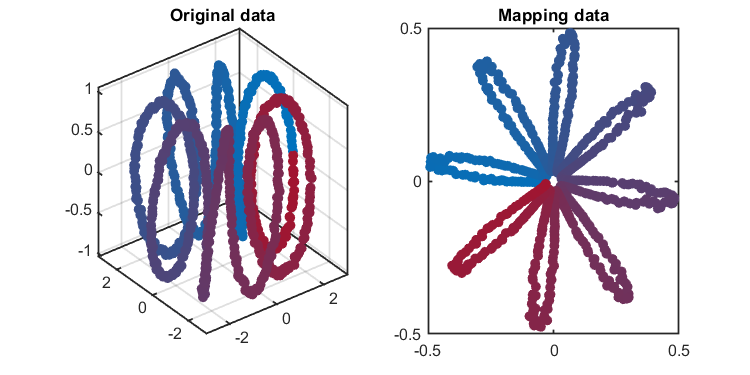







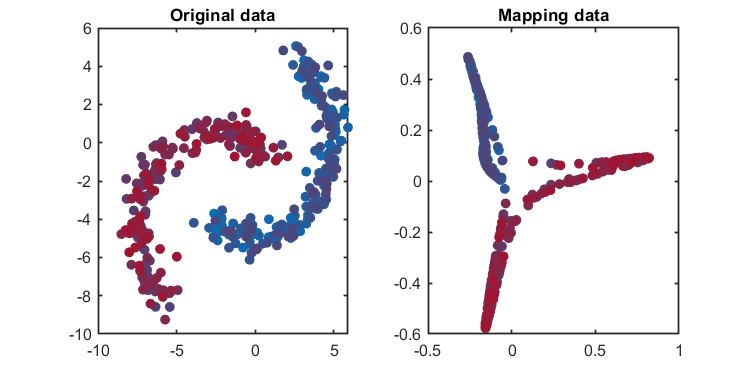
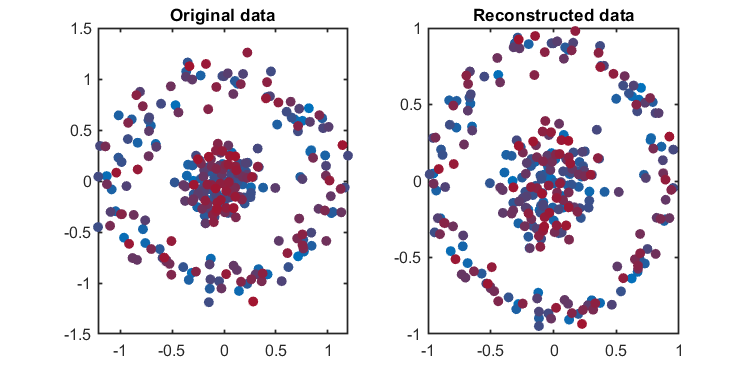
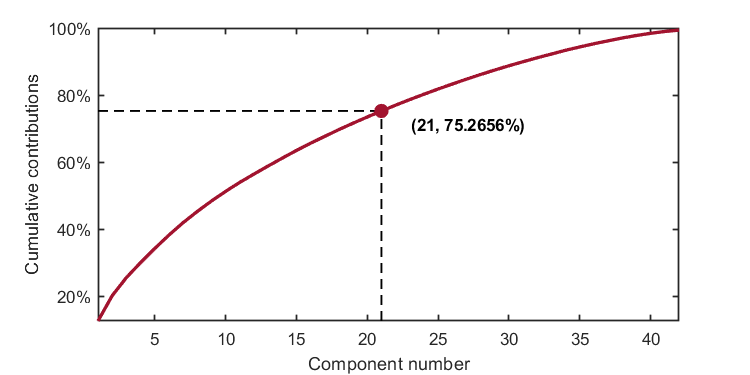
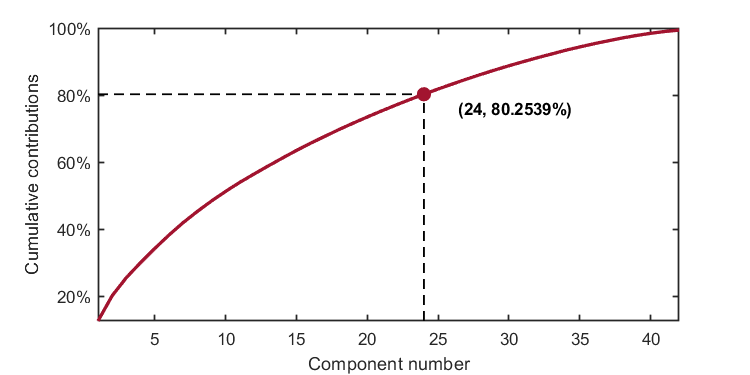
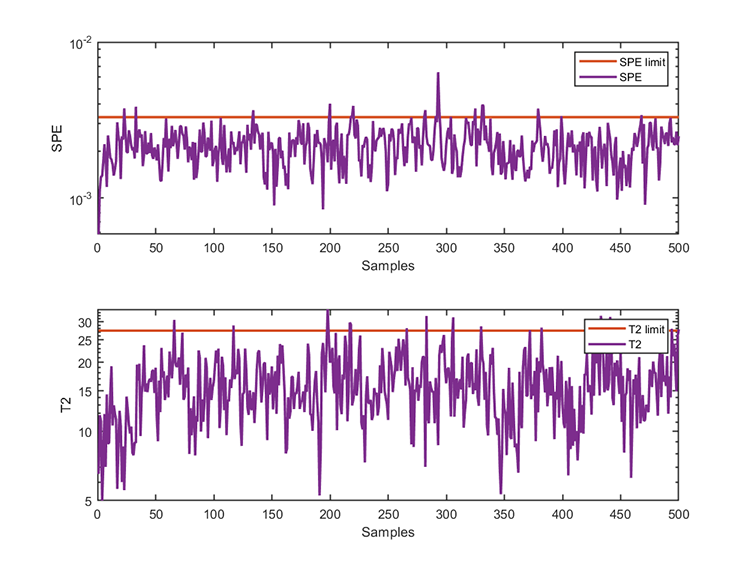
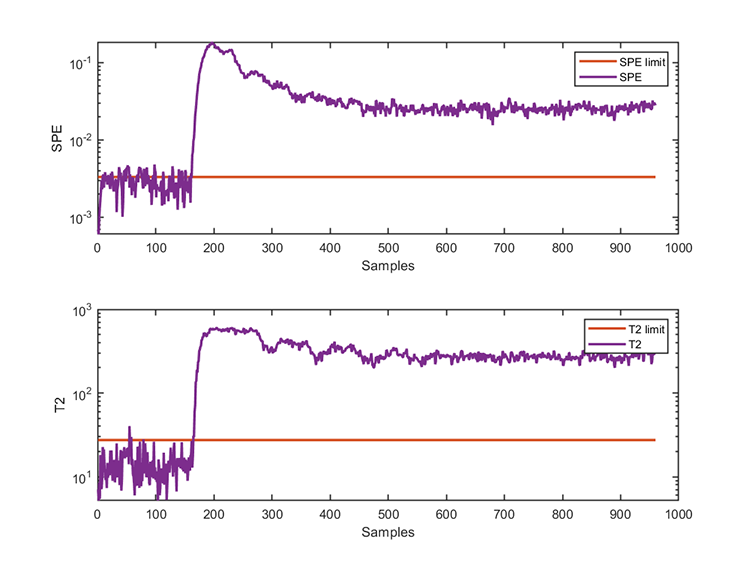
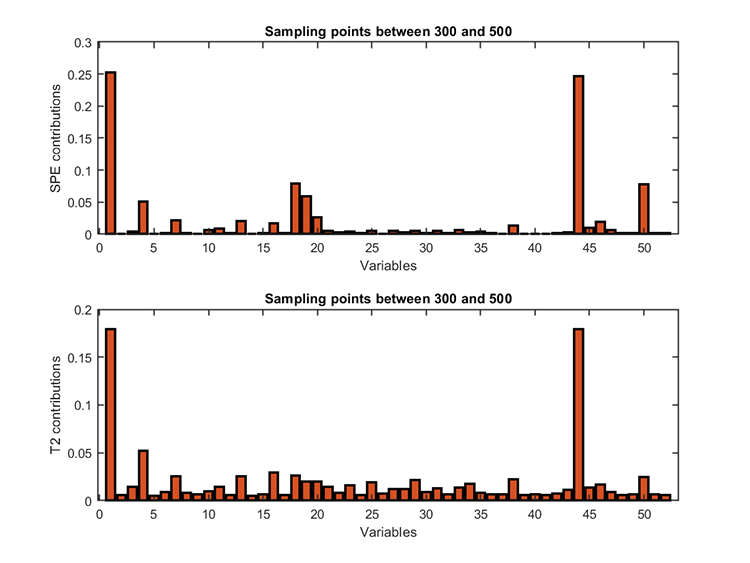










请发表评论