开源软件名称:Jackong/koa-mongoose
开源软件地址:https://github.com/Jackong/koa-mongoose
开源编程语言:
JavaScript
100.0%
开源软件介绍:koa-mongoose





mongoose middleware for koa 2
Install

Features
- upgraded for Koa 2
- uses upgraded mongoose configured to use native
Promise
- use with models
- use with schemas
- use with different database
Examples
With models
const Koa = require('koa')
const mongoose = require('koa-mongoose')
const User = require('./models/user')
const app = new Koa()
app.use(mongoose({
user: '',
pass: '',
host: '127.0.0.1',
port: 27017,
database: 'test',
mongodbOptions:{
poolSize: 5,
native_parser: true
}
}))
app.use(async (ctx, next) => {
let user = new User({
account: 'test',
password: 'test'
})
await user.save()
ctx.body = 'OK'
})With schemas
const Koa = require('koa')
const mongoose = require('koa-mongoose')
const app = new Koa()
app.use(mongoose({
username: '',
password: '',
host: '127.0.0.1',
port: 27017,
database: 'test',
schemas: './schemas',
mongodbOptions:{
poolSize: 5,
native_parser: true
}
}))
app.use(async (ctx, next) => {
let User = ctx.model('User')
let user = new User({
account: 'test',
password: 'test'
})
//or
let user = ctx.document('User', {
account: 'test',
password: 'test'
})
await user.save()
ctx.body = 'OK'
})With database
const Koa = require('koa')
const mongoose = require('koa-mongoose')
const app = new Koa()
app.use(mongoose({
username: '',
password: '',
host: '127.0.0.1',
port: 27017,
database: ctx => {
return ctx.headers['x-app']
},
schemas: './schemas',
mongodbOptions:{
poolSize: 5,
native_parser: true
}
}))
app.use(async ctx => {
let user = ctx.document('User', {
account: 'test',
password: 'test'
})
await user.save()
ctx.body = 'OK'
})With uri
const Koa = require('koa')
const mongoose = require('koa-mongoose')
const app = new Koa()
app.use(mongoose({
uri:'mongodb://<user>:<pass>@<host>:<port>/<db-name>',
mongodbOptions:{
poolSize: 5,
native_parser: true
}
}))
app.use(async (ctx, next) => {
let User = ctx.model('User')
let user = new User({
account: 'test',
password: 'test'
})
//or
let user = ctx.document('User', {
account: 'test',
password: 'test'
})
await user.save()
ctx.body = 'OK'
})With events
const Koa = require('koa')
const mongoose = require('koa-mongoose')
const app = new Koa()
app.use(mongoose({
uri:'mongodb://<user>:<pass>@<host>:<port>/<db-name>',
mongodbOptions:{
poolSize: 5,
native_parser: true
},
events: {
connected: ()=>{
console.log('hello there')
}
}
}))Tests
cd test && docker-compose up -d
HOST=YOUR-DOCKER-HOST-WITHOUT-PORT npm test Licences
MIT

|
 客服电话
客服电话
 APP下载
APP下载

 官方微信
官方微信












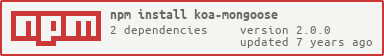











请发表评论