开源软件名称(OpenSource Name): HarisIqbal88/PlotNeuralNet开源软件地址(OpenSource Url): https://github.com/HarisIqbal88/PlotNeuralNet开源编程语言(OpenSource Language):
TeX
49.7%
开源软件介绍(OpenSource Introduction):
Latex code for drawing neural networks for reports and presentation. Have a look into examples to see how they are made. Additionally, lets consolidate any improvements that you make and fix any bugs to help more people with this code.
Following are some network representations:
view on Overleaf )
Install the following packages on Ubuntu.
Download and install MikTeX .
Download and install bash runner on Windows, recommends Git bash or Cygwin(https://www.cygwin.com/ )
Execute the example as followed.
cd pyexamples/
bash ../tikzmake.sh test_simple
See examples
First, create a new directory and a new Python file:
$ mkdir my_project
$ cd my_project
vim my_arch.py
Add the following code to your new file:
import sys
sys .path .append ('../' )
from pycore .tikzeng import *
# defined your arch
arch = [
to_head ( '..' ),
to_cor (),
to_begin (),
to_Conv ("conv1" , 512 , 64 , offset = "(0,0,0)" , to = "(0,0,0)" , height = 64 , depth = 64 , width = 2 ),
to_Pool ("pool1" , offset = "(0,0,0)" , to = "(conv1-east)" ),
to_Conv ("conv2" , 128 , 64 , offset = "(1,0,0)" , to = "(pool1-east)" , height = 32 , depth = 32 , width = 2 ),
to_connection ( "pool1" , "conv2" ),
to_Pool ("pool2" , offset = "(0,0,0)" , to = "(conv2-east)" , height = 28 , depth = 28 , width = 1 ),
to_SoftMax ("soft1" , 10 ,"(3,0,0)" , "(pool1-east)" , caption = "SOFT" ),
to_connection ("pool2" , "soft1" ),
to_end ()
]
def main ():
namefile = str (sys .argv [0 ]).split ('.' )[0 ]
to_generate (arch , namefile + '.tex' )
if __name__ == '__main__' :
main ()Now, run the program as follows:
bash ../tikzmake.sh my_arch
 客服电话
客服电话
 APP下载
APP下载

 官方微信
官方微信








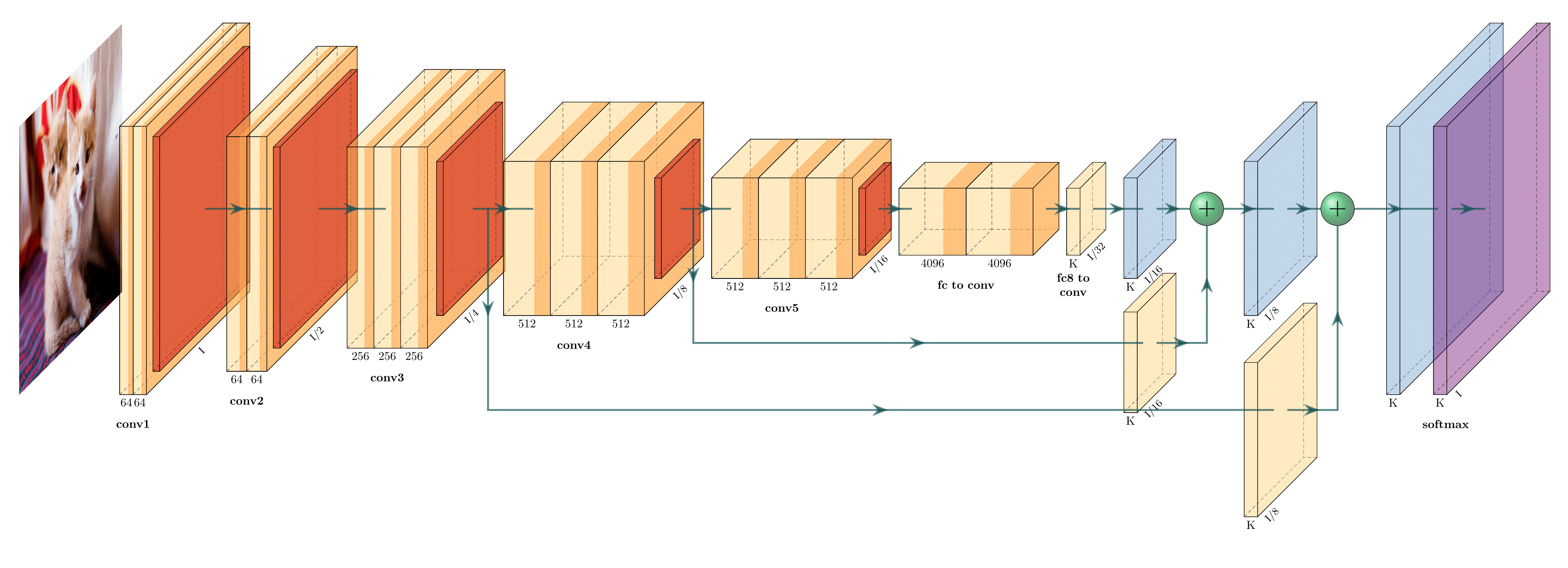
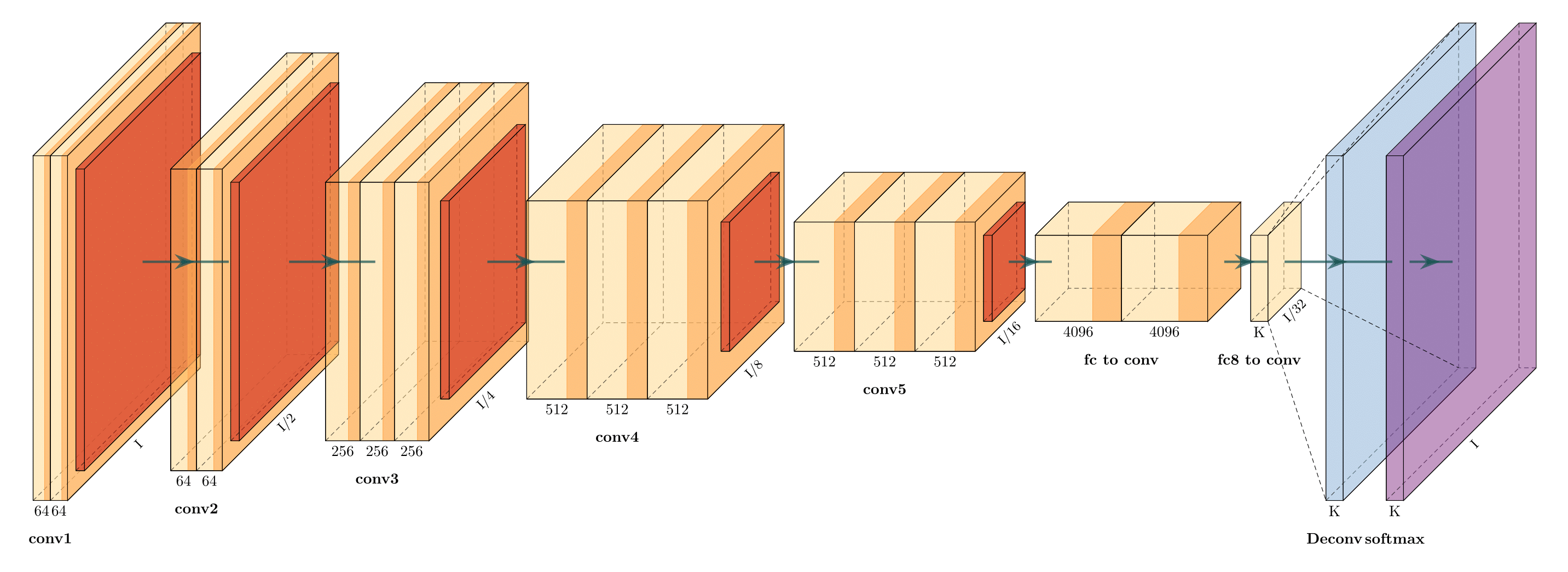












请发表评论