-
 客服电话
客服电话
-
 APP下载
APP下载
迪恩网络APP
随时随地掌握行业动态

-
 官方微信
官方微信
扫描二维码
关注迪恩网络微信公众号










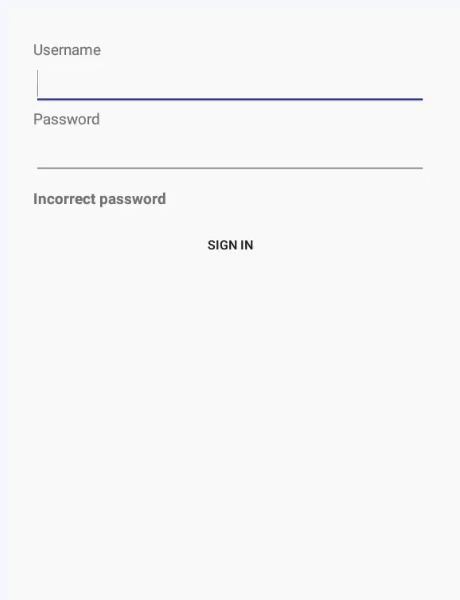
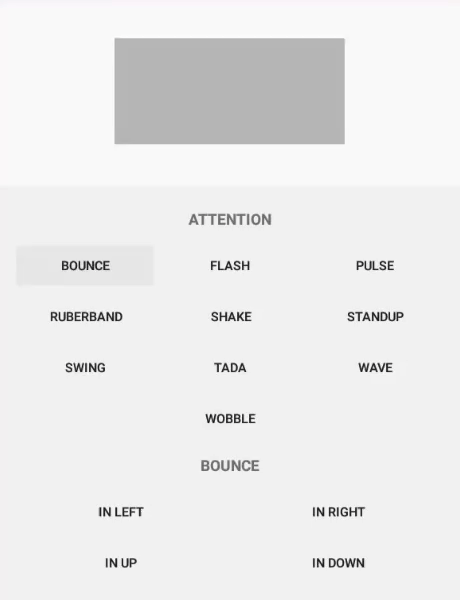
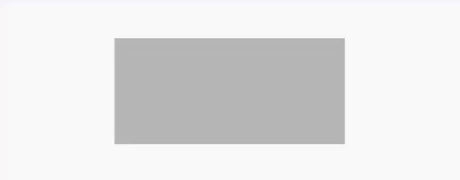
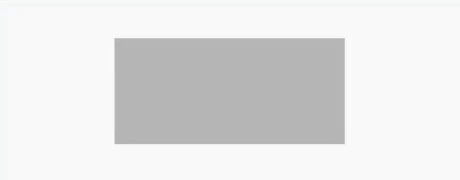
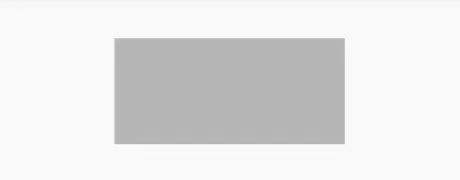
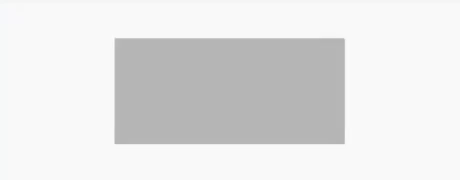

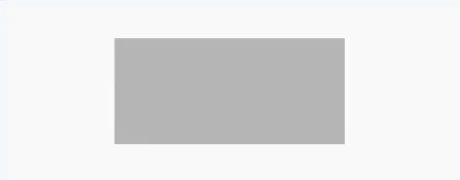
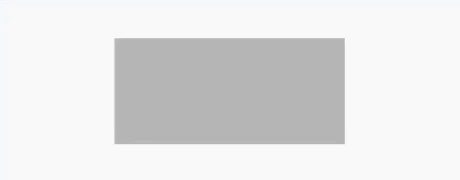
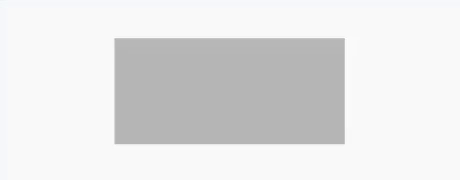
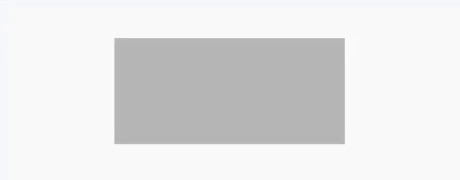
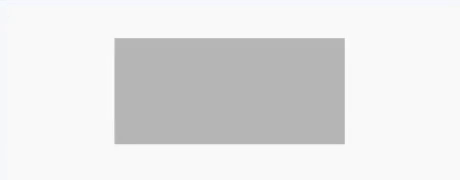
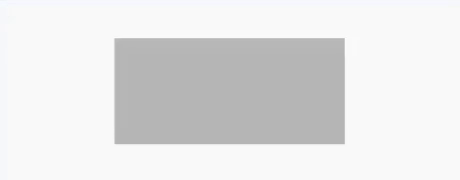
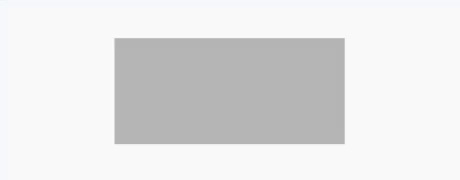
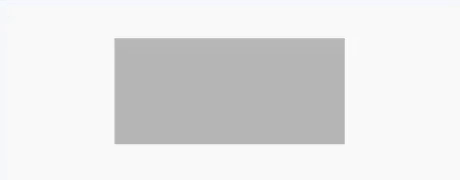
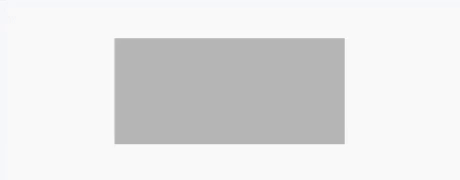
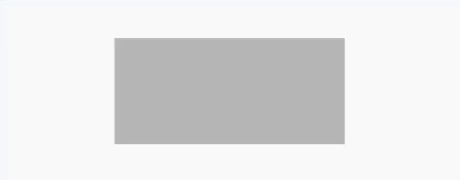
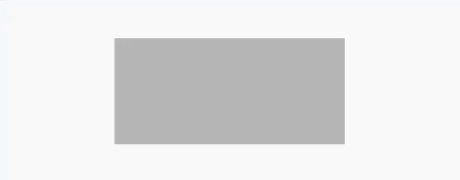
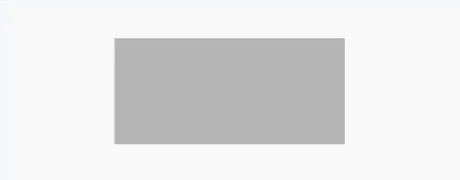
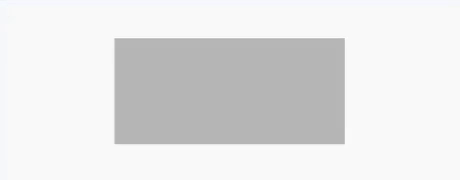
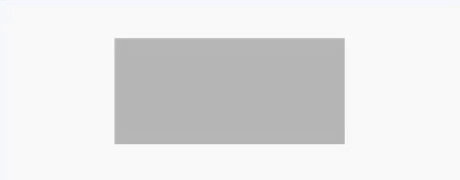
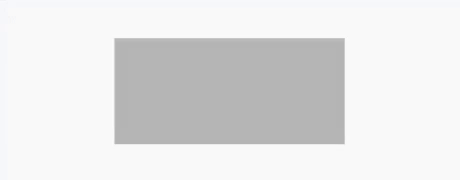
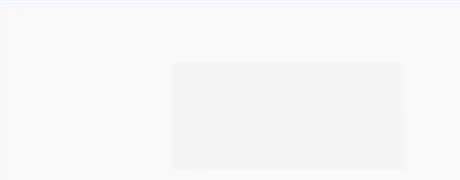
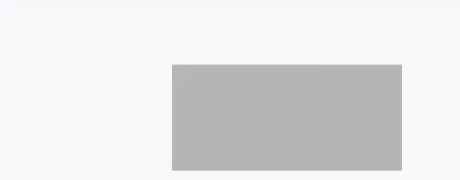
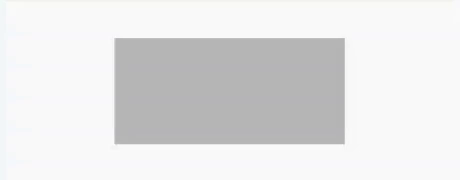
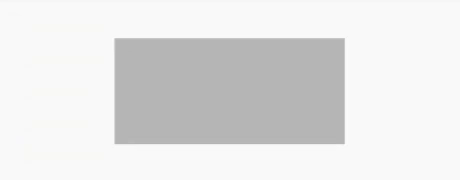
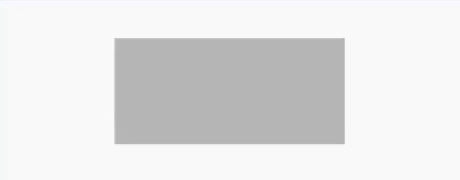
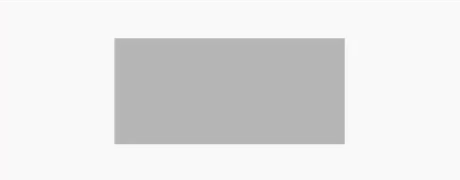
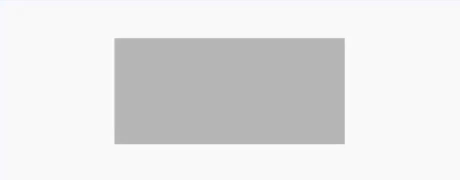
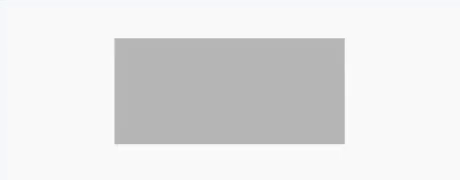


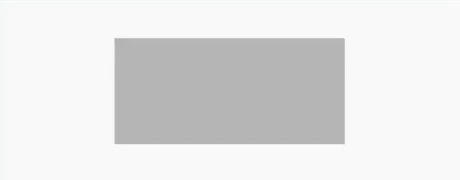


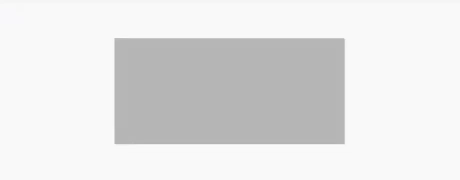
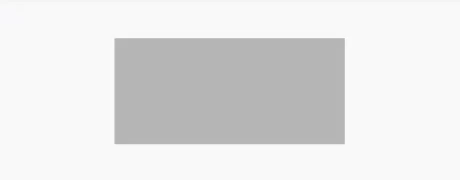
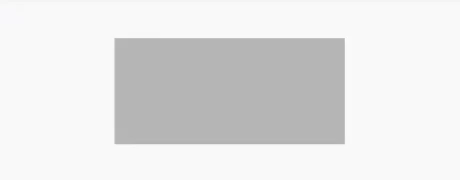
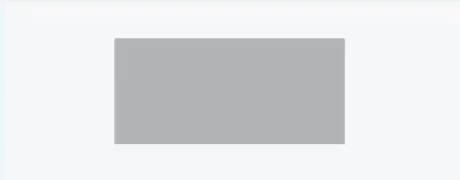
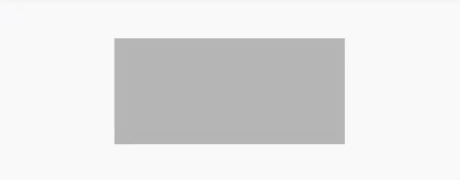
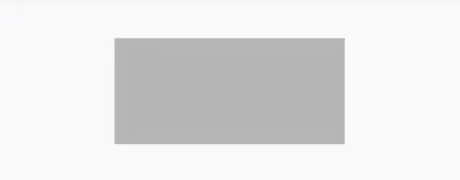










请发表评论