开源软件名称(OpenSource Name): mathiasfrohlich/vscode-LaTeXCompile开源软件地址(OpenSource Url): https://github.com/mathiasfrohlich/vscode-LaTeXCompile开源编程语言(OpenSource Language):
JavaScript
100.0%
开源软件介绍(OpenSource Introduction): Compiles .tex to .pdf using commands like "pdflatex", at current file
Installed Latex distribution
Programs Like
Miktex for Windows
Mactex for OSX
Please note that there is a known issue with MacOSX El Capitan (10.11.x):
LaTeX tools are now located in /Library/TeX/texbin instead of /usr/texbin.
https://tug.org/mactex/elcapitan.html
Install Visual Studio Code
Open View -> Command Palette... and type ext install latex compile
Restart Visual Studio Code and select the command "LaTeX: Compile PDF"
From the list of files displayed, select a file to open.
You can configure some settings
Open the PDF after Compile
Open the log after Error
Set the LaTeX compiler to be used (pdflatex, xelatex, lualatex)
Set a main document to always be the compilation target
//Latex Compile Configuration
"latexCompile.openAfterCompile": true,
"latexCompile.openLogAfterError": true,
"latexCompile.compiler": "xelatex"
A few notes...
This only works if you have a folder opened
While you technically can set it globally, this should probably be set with workspace options
.vscode/settings.json:
{
"latexCompile.mainFile": "myDoc.tex"
}
Fork it!
Create your feature branch: git checkout -b my-new-feature
Commit your changes: git commit -am 'Add some feature'
Push to the branch: git push origin my-new-feature
Submit a pull request
Create Issus
Include this information:
System information:
Github
Initial commit
Included path in message
Added Contribution guide to README.md
Added Comments
This version happened thanks to a community contribution.
Thanks to https://github.com/rashwell
Added Open After Compile Feature
Added Configuration option
Changed the message display to use status bar instead of showInformationMessage
Added Log file of error
Added Configuration option to show log file or not
Changes to instruction, README.md
Republish
devDependencies 0.11.x
This version happened thanks to a community contribution.
Thanks to https://github.com/caffeinatedangel
This version happened thanks to a community contribution.
Thanks to https://github.com/caffeinatedangel
Allows setting of a main document
This version happened thanks to a community contribution.
Thanks to https://github.com/fachammer
Compile files with blanks in their paths
Can goto files on external drive
Fixed a problem on OSX and Linux where "cd /d" are not possible
This version happened thanks to a community contribution.
Thanks to https://github.com/jesege
Fixed PDF opening on Linux
MIT
 客服电话
客服电话
 APP下载
APP下载

 官方微信
官方微信








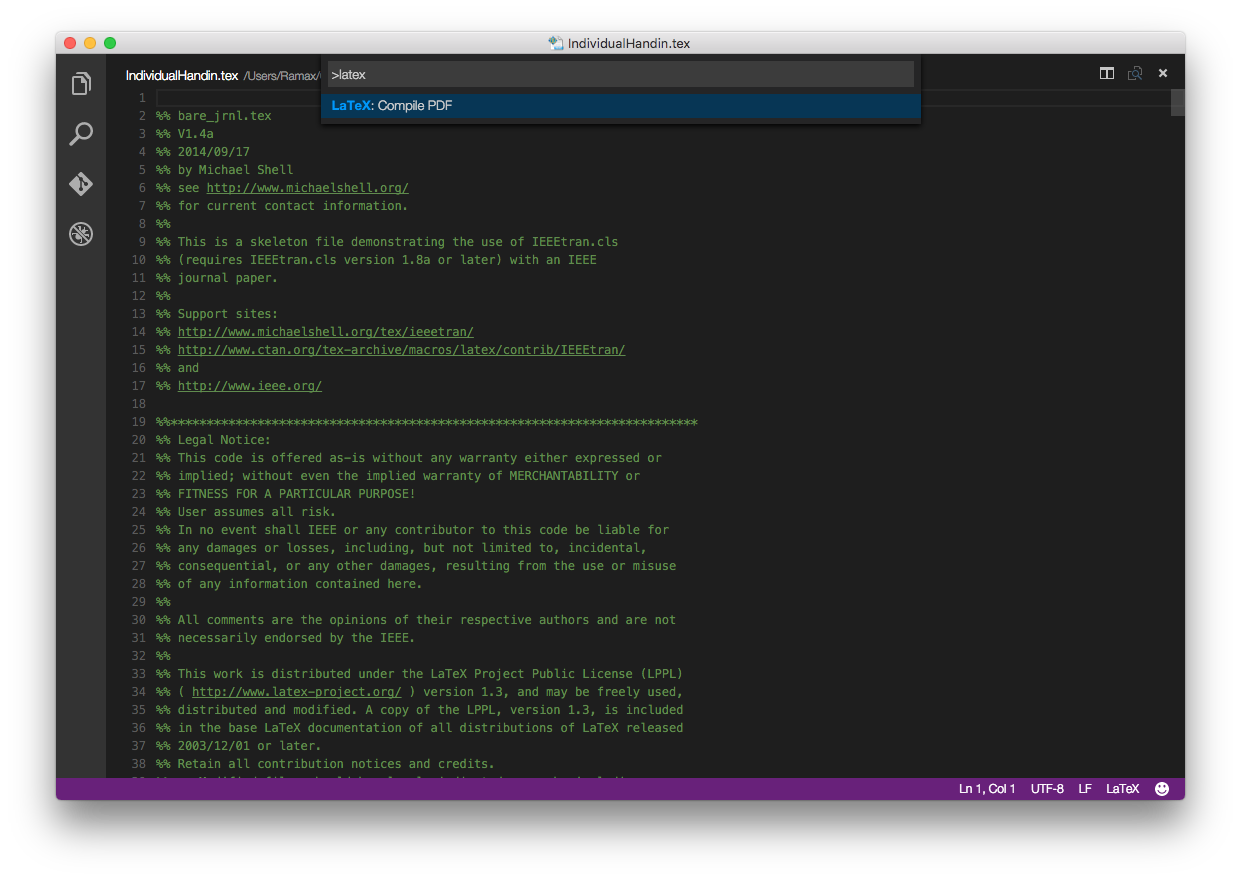











请发表评论