开源软件名称(OpenSource Name): spatie/laravel-route-attributes开源软件地址(OpenSource Url): https://github.com/spatie/laravel-route-attributes开源编程语言(OpenSource Language):
PHP
100.0%
开源软件介绍(OpenSource Introduction):
This package provides annotations to automatically register routes. Here's a quick example:
use Spatie \RouteAttributes \Attributes \Get ;
class MyController
{
#[Get ('my-route' )]
public function myMethod ()
{
}
}This attribute will automatically register this route:
Route ::get ('my-route' , [MyController ::class, 'myMethod' ]);In this video you'll get an introduction to PHP 8 attributes and how this laravel-routes-attributes works under the hood.
We invest a lot of resources into creating best in class open source packages . You can support us by buying one of our paid products .
We highly appreciate you sending us a postcard from your hometown, mentioning which of our package(s) you are using. You'll find our address on our contact page . We publish all received postcards on our virtual postcard wall .
You can install the package via composer:
composer require spatie/laravel-route-attributes You can publish the config file with:
php artisan vendor:publish --provider=" Spatie\RouteAttributes\RouteAttributesServiceProvider" " config" This is the contents of the published config file:
return [
/*
* Automatic registration of routes will only happen if this setting is `true`
*/
'enabled' => true ,
/*
* Controllers in these directories that have routing attributes
* will automatically be registered.
*/
'directories' => [
app_path('Http/Controllers' ),
],
];For controllers outside of the applications root namespace directories can also be added usin a namespace => path pattern in the directories array. In the following example controllers from Modules\Admin\Http\Controllers will be included.
'directories' => [
'Modules\Admin\Http\Controllers\\' => base_path('admin-module/Http/Controllers' ),
app_path('Http/Controllers' ),
],The package provides several annotations that should be put on controller classes and methods. These annotations will be used to automatically register routes
use Spatie \RouteAttributes \Attributes \Get ;
class MyController
{
#[Get ('my-route' )]
public function myMethod ()
{
}
}This attribute will automatically register this route:
Route ::get ('my-route' , [MyController ::class, 'myMethod' ]);We have left no HTTP verb behind. You can use these attributes on controller methods.
#[Spatie \RouteAttributes \Attributes \Post ('my-uri' )]
#[Spatie \RouteAttributes \Attributes \Put ('my-uri' )]
#[Spatie \RouteAttributes \Attributes \Patch ('my-uri' )]
#[Spatie \RouteAttributes \Attributes \Delete ('my-uri' )]
#[Spatie \RouteAttributes \Attributes \Options ('my-uri' )] To register a resource controller , use the Resource attribute as shown in the example below.
You can use only or except parameters to manage your resource routes availability.
You can use the names parameter to set the route names for the resource controller actions. Pass a string value to set a base route name for each controller action or pass an array value to define the route name for each controller action.
Using Resource attribute with Domain, Prefix and Middleware attributes works as well.
use Spatie \RouteAttributes \Attributes \Resource ;
#[Prefix ('api/v1' )]
#[Resource ('posts' , except: ['create' , 'edit' , 'destroy' ], names: 'api.v1.posts' )]
class PostController
{
public function index ()
{
}
public function store (Request $ requestpublic function show ($ idpublic function update (Request $ request$ idTo register a route for all verbs, you can use the Any attribute:
#[Spatie \RouteAttributes \Attributes \Any ('my-uri' )] To register a route for a few verbs at once, you can use the Route attribute directly:
#[Spatie \RouteAttributes \Attributes \Route (['put' , 'patch' ], 'my-uri' )] All HTTP verb attributes accept a parameter named name that accepts a route name.
use Spatie \RouteAttributes \Attributes \Get ;
class MyController
{
#[Get ('my-route' , name: "my-route-name ")]
public function myMethod ()
{
}
}This attribute will automatically register this route:
Route ::get ('my-route' , [MyController ::class, 'myMethod' ])->name ('my-route-name' );All HTTP verb attributes accept a parameter named middleware that accepts a middleware class or an array of middleware classes.
use Spatie \RouteAttributes \Attributes \Get ;
class MyController
{
#[Get ('my-route' , middleware: MyMiddleware ::class)]
public function myMethod ()
{
}
}This annotation will automatically register this route:
Route ::get ('my-route' , [MyController ::class, 'myMethod' ])->middleware (MyMiddleware ::class);To apply middleware on all methods of a class you can use the Middleware attribute. You can mix this with applying attribute on a method.
use Spatie \RouteAttributes \Attributes \Get ;
use Spatie \RouteAttributes \Attributes \Middleware ;
#[Middleware (MyMiddleware ::class)]
class MyController
{
#[Get ('my-route' )]
public function firstMethod ()
{
}
#[Get ('my-other-route' , middleware: MyOtherMiddleware ::class)]
public function secondMethod ()
{
}
}These annotations will automatically register these routes:
Route ::get ('my-route' , [MyController ::class, 'firstMethod' ])->middleware (MyMiddleware ::class);
Route ::get ('my-other-route' , [MyController ::class, 'secondMethod' ])->middleware ([MyMiddleware ::class, MyOtherMiddleware ]);You can use the Prefix annotation on a class to prefix the routes of all methods of that class.
use Spatie \RouteAttributes \Attributes \Get ;
use Spatie \RouteAttributes \Attributes \Post ;
use Spatie \RouteAttributes \Attributes \Prefix ;
#[Prefix ('my-prefix' )]
class MyController
{
#[Get ('my-get-route' )]
public function myGetMethod ()
{
}
#[Post ('my-post-route' )]
public function myPostMethod ()
{
}
}These annotations will automatically register these routes:
Route ::get ('my-prefix/my-get-route' , [MyController ::class, 'myGetMethod' ]);
Route ::post ('my-prefix/my-post-route' , [MyController ::class, 'myPostMethod' ]);You can use the Domain annotation on a class to prefix the routes of all methods of that class.
use Spatie \RouteAttributes \Attributes \Get ;
use Spatie \RouteAttributes \Attributes \Post ;
use Spatie \RouteAttributes \Attributes \Domain ;
#[Domain ('my-subdomain.localhost' )]
class MyController
{
#[Get ('my-get-route' )]
public function myGetMethod ()
{
}
#[Post ('my-post-route' )]
public function myPostMethod ()
{
}
}These annotations will automatically register these routes:
Route ::get ('my-get-route' , [MyController ::class, 'myGetMethod' ])->domain ('my-subdomain.localhost' );
Route ::post ('my-post-route' , [MyController ::class, 'myPostMethod' ])->domain ('my-subdomain.localhost' );There maybe a need to define a domain from a configuration file, for example where
your subdomain will be different on your development environment to your production environment.
config/domains.php
return [
'main' => env('SITE_URL', 'example.com'),
'subdomain' => env('SUBDOMAIN_URL', 'subdomain.exmaple.com')
];
use Spatie \RouteAttributes \Attributes \Get ;
use Spatie \RouteAttributes \Attributes \Post ;
use Spatie \RouteAttributes \Attributes \DomainFromConfig ;
#[DomainFromConfig ('domains.main' )]
class MyController
{
#[Get ('my-get-route' )]
public function myGetMethod ()
{
}
}When this is parsed, it will get the value of domains.main from the config file and
register the route as follows;
Route ::get ('my-get-route' , [MyController ::class, 'myGetMethod' ])->domain ('example.com' );You can use the Where annotation on a class or method to constrain the format of your route parameters.
use Spatie \RouteAttributes \Attributes \Get ;
use Spatie \RouteAttributes \Attributes \Post ;
use Spatie \RouteAttributes \Attributes \Where ;
use Spatie \RouteAttributes \Attributes \WhereAlphaNumeric ;
#[Where ('my-where' , '[0-9]+' )]
class MyController
{
#[Get ('my-get-route/{my-where}' )]
public function myGetMethod ()
{
}
#[Post ('my-post-route/{my-where}/{my-alpha-numeric}' )]
#[WhereAlphaNumeric ('my-alpha-numeric' )]
public function myPostMethod ()
{
}
}These annotations will automatically register these routes:
Route ::get ('my-get-route/{my-where}' , [MyController ::class, 'myGetMethod' ])->where (['my-where' => '[0-9]+' ]);
Route ::post ('my-post-route/{my-where}/{my-alpha-numeric}' , [MyController ::class, 'myPostMethod' ])->where (['my-where' => '[0-9]+' , 'my-alpha-numeric' => '[a-zA-Z0-9]+' ]);For convenience, some commonly used regular expression patterns have helper attributes that allow you to quickly add pattern constraints to your routes.
#[WhereAlpha ('alpha' )]
#[WhereAlphaNumeric ('alpha-numeric' )]
#[WhereNumber ('number' )]
#[WhereUuid ('uuid' )] You can use the Group annotation on a class to create multiple groups with different domains and prefixes for the routes of all methods of that class.
use Spatie \RouteAttributes \Attributes \Get ;
use Spatie \RouteAttributes \Attributes \Post ;
use Spatie \RouteAttributes \Attributes \Domain ;
#[Group (domain: 'my-subdomain.localhost' , prefix: 'my-prefix' )]
#[Group (domain: 'my-second-subdomain.localhost' , prefix: 'my-second-prefix' )]
class MyController
{
#[Get ('my-get-route' )]
public function myGetMethod ()
{
}
#[Post ('my-post-route' )]
public function myPostMethod ()
{
}
}These annotations will automatically register these routes:
Route ::get ('my-get-route' , [MyController ::class, 'myGetMethod' ])->prefix ('my-prefix' )->domain ('my-subdomain.localhost' );
Route ::post ('my-post-route' , [MyController ::class, 'myPostMethod' ])->prefix ('my-prefix' )->domain ('my-subdomain.localhost' );
Route ::get ('my-get-route' , [MyController ::class, 'myGetMethod' ])->prefix ('my-second-prefix' )->domain ('my-second-subdomain.localhost' );
Route ::post ('my-post-route' , [MyController ::class, 'myPostMethod' ])->prefix ('my-second-prefix' )->domain ('my-second-subdomain.localhost' );Please see CHANGELOG for more information on what has changed recently.
Please see CONTRIBUTING for details.
Please review our security policy on how to report security vulnerabilities.
The MIT License (MIT). Please see License File for more information.
 客服电话
客服电话
 APP下载
APP下载

 官方微信
官方微信











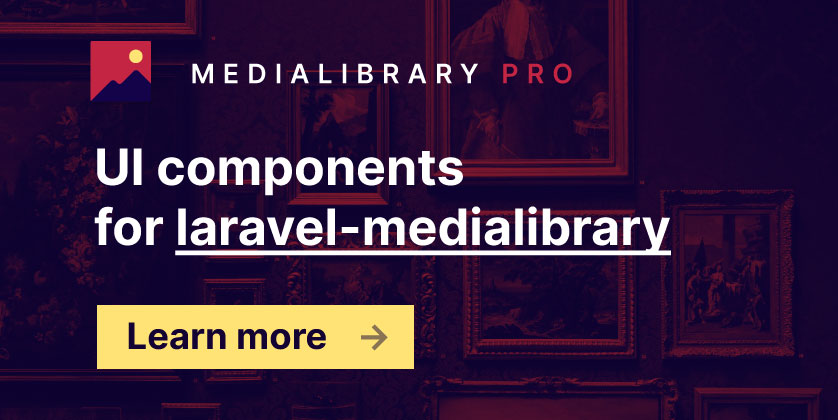











请发表评论