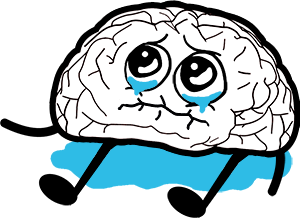开源软件名称: javascript-obfuscator/javascript-obfuscator开源软件地址: https://github.com/javascript-obfuscator/javascript-obfuscator开源编程语言:
TypeScript
95.6%
开源软件介绍:
JavaScript Obfuscator is a powerful free obfuscator for JavaScript, containing a variety of features which provide protection for your source code.
Key features:
variables renaming
strings extraction and encryption
dead code injection
control flow flattening
various code transformations
and more ...
The example of obfuscated code: github.com
obfuscator.io
(Bitcoin) bc1q203p8nyrstwm7vwzjg3h9l9t6y9ka0umw0rx96
Huge thanks to all supporters!
NOTE! the README on the master branch might not match that of the latest stable release! FAQ ⚠️ ImportantIt is not recommended to obfuscate vendor scripts and polyfills, since the obfuscated code is 15-80% slower (depends on options) and the files are significantly larger.
Install the package with Yarn or NPM and add it to your dependencies or devDependencies:
$ yarn add --dev javascript-obfuscator or
$ npm install --save-dev javascript-obfuscator From CDN:
< script src ="https://cdn.jsdelivr.net/npm/javascript-obfuscator/dist/index.browser.js "> </ script > From node_modules:
< script src ="./node_modules/javascript-obfuscator/dist/index.browser.js "> </ script > var JavaScriptObfuscator = require ( 'javascript-obfuscator' ) ;
var obfuscationResult = JavaScriptObfuscator . obfuscate (
`
(function(){
var variable1 = '5' - 3;
var variable2 = '5' + 3;
var variable3 = '5' + - '2';
var variable4 = ['10','10','10','10','10'].map(parseInt);
var variable5 = 'foo ' + 1 + 1;
console.log(variable1);
console.log(variable2);
console.log(variable3);
console.log(variable4);
console.log(variable5);
})();
` ,
{
compact : false ,
controlFlowFlattening : true ,
controlFlowFlatteningThreshold : 1 ,
numbersToExpressions : true ,
simplify : true ,
stringArrayShuffle : true ,
splitStrings : true ,
stringArrayThreshold : 1
}
) ;
console . log ( obfuscationResult . getObfuscatedCode ( ) ) ;
/*
var _0x9947 = [
'map',
'log',
'foo\x20',
'bvmqO',
'133039ViRMWR',
'xPfLC',
'ytpdx',
'1243717qSZCyh',
'2|7|4|6|9|',
'1ErtbCr',
'1608314VKvthn',
'1ZRaFKN',
'XBoAA',
'423266kQOYHV',
'3|0|5|8|1',
'235064xPNdKe',
'13RUDZfG',
'157gNPQGm',
'1639212MvnHZL',
'rDjOa',
'iBHph',
'9926iRHoRl',
'split'
];
function _0x33e4(_0x1809b5, _0x37ef6e) {
return _0x33e4 = function (_0x338a69, _0x39ad79) {
_0x338a69 = _0x338a69 - (0x1939 + -0xf * 0x1f3 + 0x1 * 0x469);
var _0x2b223a = _0x9947[_0x338a69];
return _0x2b223a;
}, _0x33e4(_0x1809b5, _0x37ef6e);
}
(function (_0x431d87, _0x156c7f) {
var _0x10cf6e = _0x33e4;
while (!![]) {
try {
var _0x330ad1 = -parseInt(_0x10cf6e(0x6c)) * -parseInt(_0x10cf6e(0x6d)) + -parseInt(_0x10cf6e(0x74)) * -parseInt(_0x10cf6e(0x78)) + parseInt(_0x10cf6e(0x6a)) + -parseInt(_0x10cf6e(0x70)) + parseInt(_0x10cf6e(0x6e)) * -parseInt(_0x10cf6e(0x75)) + parseInt(_0x10cf6e(0x72)) + -parseInt(_0x10cf6e(0x67)) * parseInt(_0x10cf6e(0x73));
if (_0x330ad1 === _0x156c7f)
break;
else
_0x431d87['push'](_0x431d87['shift']());
} catch (_0x9f878) {
_0x431d87['push'](_0x431d87['shift']());
}
}
}(_0x9947, -0xb6270 + 0x4dfd2 * 0x2 + 0x75460 * 0x2), function () {
var _0x1f346d = _0x33e4, _0x860db8 = {
'ytpdx': _0x1f346d(0x6b) + _0x1f346d(0x71),
'bvmqO': function (_0x560787, _0x519b9e) {
return _0x560787 - _0x519b9e;
},
'rDjOa': function (_0x4501fe, _0x2b07a3) {
return _0x4501fe + _0x2b07a3;
},
'xPfLC': function (_0x5f3c9b, _0x434936) {
return _0x5f3c9b + _0x434936;
},
'XBoAA': function (_0x535b8a, _0x42eef4) {
return _0x535b8a + _0x42eef4;
},
'iBHph': _0x1f346d(0x65)
}, _0x346c55 = _0x860db8[_0x1f346d(0x69)][_0x1f346d(0x79)]('|'), _0x3bf817 = 0x4bb * 0x1 + 0x801 + -0xcbc;
while (!![]) {
switch (_0x346c55[_0x3bf817++]) {
case '0':
console[_0x1f346d(0x7b)](_0x4c96d8);
continue;
case '1':
console[_0x1f346d(0x7b)](_0x101028);
continue;
case '2':
var _0x65977d = _0x860db8[_0x1f346d(0x66)]('5', -0x586 + -0x2195 + -0x6 * -0x685);
continue;
case '3':
console[_0x1f346d(0x7b)](_0x65977d);
continue;
case '4':
var _0x56d39b = _0x860db8[_0x1f346d(0x76)]('5', -'2');
continue;
case '5':
console[_0x1f346d(0x7b)](_0x56d39b);
continue;
case '6':
var _0x544285 = [
'10',
'10',
'10',
'10',
'10'
][_0x1f346d(0x7a)](parseInt);
continue;
case '7':
var _0x4c96d8 = _0x860db8[_0x1f346d(0x68)]('5', 0x622 * -0x6 + 0x4a * 0x3 + 0x1 * 0x23f1);
continue;
case '8':
console[_0x1f346d(0x7b)](_0x544285);
continue;
case '9':
var _0x101028 = _0x860db8[_0x1f346d(0x6f)](_0x860db8[_0x1f346d(0x6f)](_0x860db8[_0x1f346d(0x77)], 0x6fb * 0x5 + 0x1ebf * 0x1 + -0x41a5), 0x209 * 0xa + 0x1314 + -0x276d);
continue;
}
break;
}
}());
*/ obfuscate(sourceCode, options)Returns ObfuscationResult object which contains two public methods:
getObfuscatedCode() - returns string with obfuscated code;getSourceMap() - if sourceMapstring with source map or an empty string if sourceMapModeinline;getIdentifierNamesCache() - returns object with identifier names cache if identifierNamesCache option is enabled, null overwise.
Calling toString() for ObfuscationResult object will return string with obfuscated code.
Method takes two parameters, sourceCode and options – the source code and the options respectively:
sourceCode (string, default: null) – any valid source code, passed as a string;options (Object, default: null) – an object with options.
For available options, see options .
obfuscateMultiple(sourceCodesObject, options)Accepts sourceCodesObject that is a map which keys are identifiers of source codes and values are source codes:
{
foo: 'var foo = 1;',
bar: 'var bar = 2;'
}
Returns a map object which keys are identifiers of source codes and values are ObfuscationResult objects.
getOptionsByPreset(optionsPreset)Returns an options object for the passed options preset name.
See CLI options .
Usage:
javascript-obfuscator input_file_name.js [options]
javascript-obfuscator input_file_name.js --output output_file_name.js [options]
javascript-obfuscator input_file_name.js --output output_folder_name [options]
javascript-obfuscator input_folder_name --output output_folder_name [options] Obfuscation of single input file with .js extension.
If the destination path is not specified with the --output option, the obfuscated file will be saved into the input file directory, with INPUT_FILE_NAME-obfuscated.js name.
Some examples:
javascript-obfuscator samples/sample.js --compact true --self-defending false
// creates a new file samples/sample-obfuscated.js
javascript-obfuscator samples/sample.js --output output/output.js --compact true --self-defending false
// creates a new file output/output.js Usage:
javascript-obfuscator ./dist [options]
// creates a new obfuscated files under ` ./dist` ` obfuscated` ` ./dist/obfuscated` Obfuscation of all .js files under input directory. If this directory contains already obfuscated files with -obfuscated postfix - these files will ignored.
Obfuscated files will saved into the input directory under INPUT_FILE_NAME-obfuscated.js name.
Conditional comments
You can disable and enable obfuscation for specific parts of the code by adding following comments:
disable: // javascript-obfuscator:disable or /* javascript-obfuscator:disable */;
enable: // javascript-obfuscator:enable or /* javascript-obfuscator:enable */.
Example:
// input
var foo = 1 ;
// javascript-obfuscator:disable
var bar = 2 ;
// output
var _0xabc123 = 0x1 ;
var bar = 2 ; Conditional comments affect only direct transformations of AST-tree nodes. All child transformations still will be applied to the AST-tree nodes.
For example:
Obfuscation of the variable's name at its declaration is called direct transformation;
Obfuscation of the variable's name beyond its declaration is called child transformation.
Kind of variables of inserted nodes will auto-detected, based on most prevailing kind of variables of source code.
During obfuscation of the different files, the same names can be generated for the global identifiers between these files.
To prevent this set the unique prefix for all global identifiers for each obfuscated file with identifiersPrefix
When using CLI this prefix will be added automatically.
Following options are available for the JS Obfuscator:
{
compact : true ,
controlFlowFlattening : false ,
controlFlowFlatteningThreshold : 0.75 ,
deadCodeInjection : false ,
deadCodeInjectionThreshold : 0.4 ,
debugProtection : false ,
debugProtectionInterval : 0 ,
disableConsoleOutput : false ,
domainLock : [ ] ,
domainLockRedirectUrl : 'about:blank' ,
forceTransformStrings : [ ] ,
identifierNamesCache : null ,
identifierNamesGenerator : 'hexadecimal' ,
identifiersDictionary : [ ] ,
identifiersPrefix : '' ,
ignoreImports : false ,
inputFileName : '' ,
log : false ,
numbersToExpressions : false ,
optionsPreset : 'default' ,
renameGlobals : false ,
renameProperties : false ,
renamePropertiesMode : 'safe' ,
reservedNames : [ ] ,
reservedStrings : [ ] ,
seed : 0 ,
selfDefending : false ,
simplify : true ,
sourceMap : false ,
sourceMapBaseUrl : '' ,
sourceMapFileName : '' ,
sourceMapMode : 'separate' ,
sourceMapSourcesMode : 'sources-content' ,
splitStrings : false ,
splitStringsChunkLength : 10 ,
stringArray : true ,
stringArrayCallsTransform : true ,
stringArrayCallsTransformThreshold : 0.5 ,
stringArrayEncoding : [ ] ,
stringArrayIndexesType : [
'hexadecimal-number'
] ,
stringArrayIndexShift : true ,
stringArrayRotate : true ,
stringArrayShuffle : true ,
stringArrayWrappersCount : 1 ,
stringArrayWrappersChainedCalls : true ,
stringArrayWrappersParametersMaxCount : 2 ,
stringArrayWrappersType : 'variable' ,
stringArrayThreshold : 0.75 ,
target : 'browser' ,
transformObjectKeys : false ,
unicodeEscapeSequence : false
} -v, --version
-h, --help
-o, --output
--compact < boolean>
--config < string>
--control-flow-flattening < boolean>
--control-flow-flattening-threshold < number>
--dead-code-injection < boolean>
--dead-code-injection-threshold < number>
--debug-protection < boolean>
--debug-protection-interval < number>
--disable-console-output < boolean>
--domain-lock ' <list>' < string>
--exclude ' <list>' ' <list>' < string>
--identifier-names-generator < string> [dictionary, hexadecimal, mangled, mangled-shuffled]
--identifiers-dictionary ' <list>' < string>
--ignore-imports < boolean>
--log < boolean>
--numbers-to-expressions < boolean>
--options-preset < string> [default, low-obfuscation, medium-obfuscation, high-obfuscation]
--rename-globals < boolean>
--rename-properties < boolean>
--rename-properties-mode < string> [safe, unsafe]
--reserved-names ' <list>' ' <list>' < string| number>
--self-defending < boolean>
--simplify < boolean>
--source-map < boolean>
--source-map-base-url < string>
--source-map-file-name < string>
--source-map-mode < string> [inline, separate]
--source-map-sources-mode < string> [sources, sources-content]
--split-strings < boolean>
--split-strings-chunk-length < number>
--string-array < boolean>
--string-array-calls-transform < boolean>
--string-array-calls-transform-threshold < number>
--string-array-encoding ' <list>' ' <list>' < boolean>
--string-array-rotate < boolean>
--string-array-shuffle < boolean>
--string-array-wrappers-count < number>
--string-array-wrappers-chained-calls < boolean>
--string-array-wrappers-parameters-max-count < number>
--string-array-wrappers-type < string> [variable, function]
--string-array-threshold < number>
--target < string> [browser, browser-no-eval, node]
--transform-object-keys < boolean>
--unicode-escape-sequence < boolean> compactType: boolean Default: true
Compact code output on one line.
configType: string Default: ``
Name of JS/JSON config file which contains obfuscator options. These will be overridden by options passed directly to CLI
 客服电话
客服电话
 APP下载
APP下载

 官方微信
官方微信