开源软件名称: os-js/OS.js开源软件地址: https://github.com/os-js/OS.js开源编程语言:
JavaScript
69.4%
开源软件介绍:
OS.js is an open-source web desktop platform with a window manager, application APIs, GUI toolkit, filesystem abstractions and much more.
Backing/Donations:
Github sponsorship ,
Patreon ,
OpenCollective ,
LibrePay ,
PayPal ,
Bitcoin
Support:
Chat ,
Forums ,
Twitter ,
Facebook
This is the OS.js base repository that you can use as a template to make your own distributions, installations and development environments.
Visit the official demo for a preview version. Please note that some features are disabled and might be outdated or unavailable at times.
See the official manuals for articles, tutorials and guides.
There's also a contribution guide if you want to contribute to this project.
OS.js runs on http://localhost:8000 by default.
You can use the official Docker base image to run OS.js without downloading this repository.
This image is based on this source code and comes with a minimal setup.
docker run -p 8000:8000 osjs/osjs:latest Clone the master branch:
You can also download an archived version (ex. zip file) instead of using git.
git clone -b master --single-branch https://github.com/os-js/OS.js.git
cd OS.js The easiest way to install is to use Docker Compose. This allows you to run a single command
to set everything up:
You can also install this directly onto your system by using the following set of commands.
NOTE: Requires Node v10 (or later. node 17 not currently supported without workaround
# Install dependencies# It's recommended that you update dependencies# Optionally install extra packages:# For a list of packages, see https://manual.os-js.org/resource/official/# Discover installed packages# Build client# Start serving
 客服电话
客服电话
 APP下载
APP下载

 官方微信
官方微信








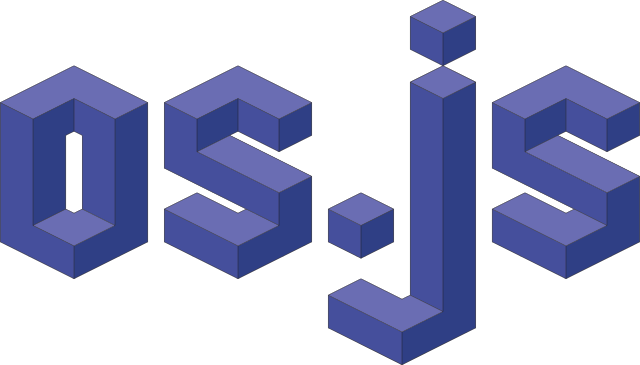
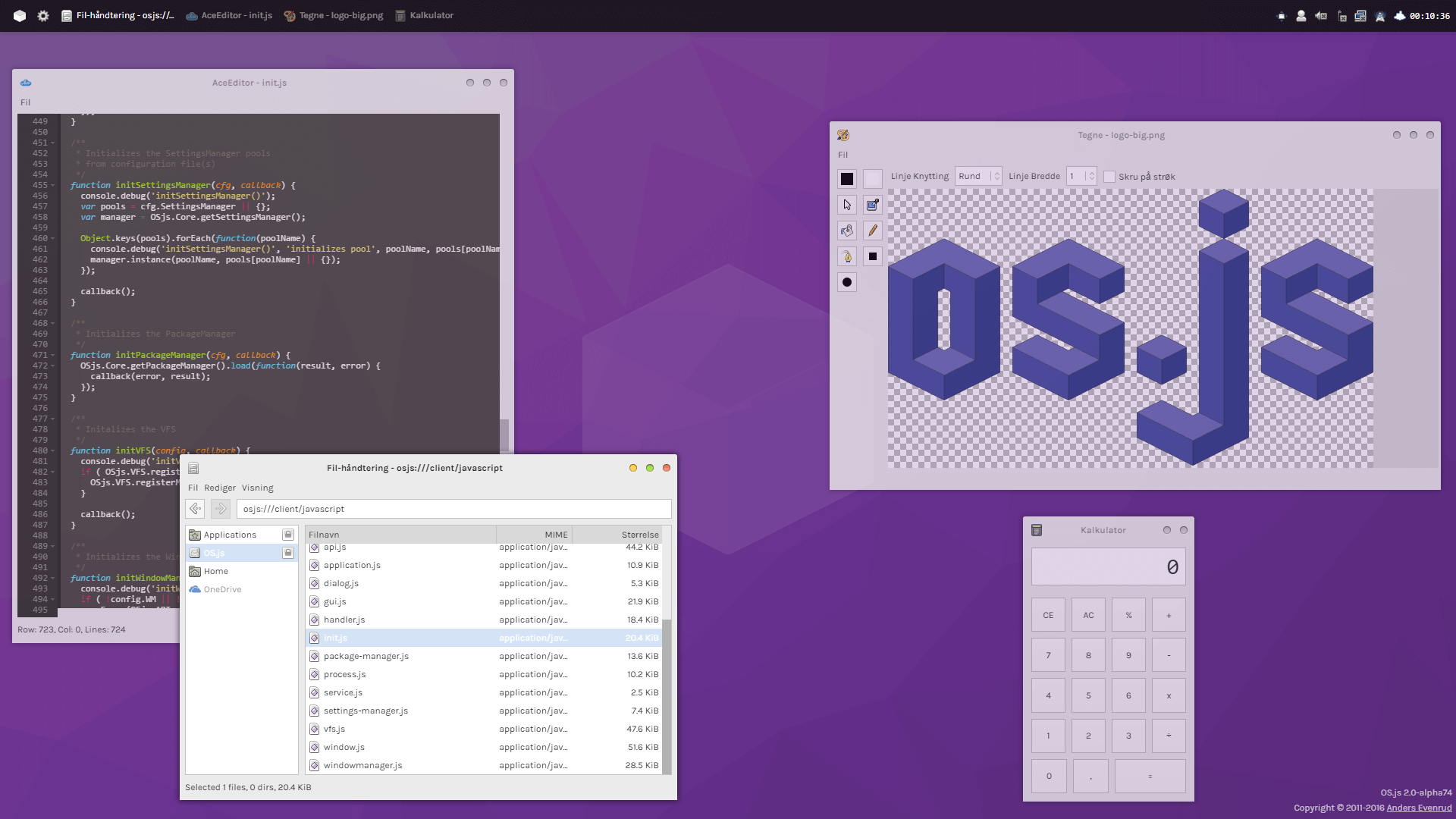











请发表评论