开源软件名称: java-decompiler/jd-eclipse开源软件地址: https://github.com/java-decompiler/jd-eclipse开源编程语言:
Java
100.0%
开源软件介绍: JD-Eclipse, a Java decompiler plug-in for the Eclipse platform.
JD-Eclipse is a plug-in for the Eclipse platform. It allows you to
display all the Java sources during your debugging process, even if
you do not have them all.
> git clone https://github.com/java-decompiler/jd-eclipse.git
> cd jd-eclipse
> ./gradlew build
generate "build/distributions/jd-eclipse-x.y.z.zip"
Build or download "jd-eclipse-x.y.z.zip" ,
Launch Eclipse ,
Click on "Help > Install New Software..." ,
Drag and drop "jd-eclipse-x.y.z.zip" on dialog windows,
Check "Java Decompiler Eclipse Plug-in" ,
Click on "Next" and "Finish" buttons.
A warning dialog windows appear because "org.jd.ide.eclipse.plugin_x.y.z.jar" is not signed. Click on "Install anyway" button.
Click on "Window > Preferences > General > Editors > File Associations"
"*.class" : Eclipse "Class File Viewer" is selected by default."*.class without source" : "JD Class File Viewer" is selected by default.
Click on "Window > Preferences > Java > Decompiler"
Click on "Help > About Eclipse > Installation Details" ,
Select "JD-Eclipse Plug-in" ,
Click on "Uninstall..." .
Released under the GNU GPL v3 .
Did JD-GUI help you to solve a critical situation? Do you use JD-Eclipse daily? What about making a donation?
 客服电话
客服电话
 APP下载
APP下载

 官方微信
官方微信








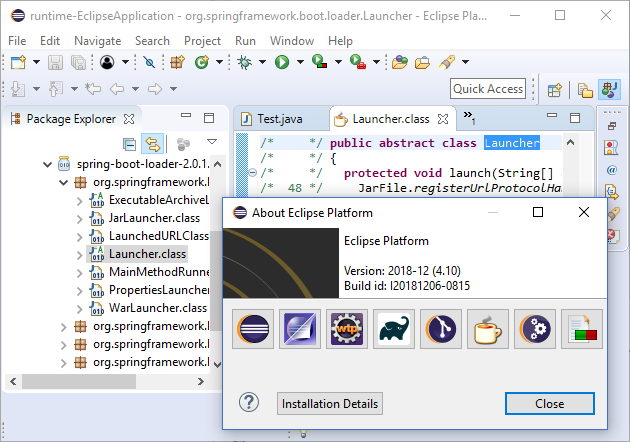
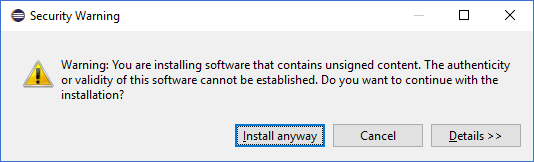













请发表评论