开源软件名称(OpenSource Name): acro5piano/typed-graphqlify开源软件地址(OpenSource Url): https://github.com/acro5piano/typed-graphqlify开源编程语言(OpenSource Language):
TypeScript
97.5%
开源软件介绍(OpenSource Introduction):
Build Typed GraphQL Queries in TypeScript. A better TypeScript + GraphQL experience.
npm install --save typed-graphqlify
Or if you use Yarn:
yarn add typed-graphqlify
We all know that GraphQL is so great and solves many problems that we have with REST APIs, like overfetching and underfetching. But developing a GraphQL Client in TypeScript is sometimes a bit of pain. Why? Let's take a look at the example we usually have to make.
When we use GraphQL library such as Apollo, We have to define a query and its interface like this:
interface GetUserQueryData {
getUser : {
id : number
name : string
bankAccount : {
id : number
branch ?: string
}
}
}
const query = graphql ( gql `
query getUser {
user {
id
name
bankAccount {
id
branch
}
}
}
` )
apolloClient . query < GetUserQueryData > ( query ) . then ( data => ...) This is so painful.
The biggest problem is the redundancy in our codebase, which makes it difficult to keep things in sync. To add a new field to our entity, we have to care about both GraphQL and TypeScript interface. And type checking does not work if we do something wrong.
typed-graphqlify comes in to address this issues, based on experience from over a dozen months of developing with GraphQL APIs in TypeScript. The main idea is to have only one source of truth by defining the schema using GraphQL-like object and a bit of helper class. Additional features including graphql-tag, or Fragment can be implemented by other tools like Apollo.
Define GraphQL-like JS Object:
import { query , types , alias } from 'typed-graphqlify'
const getUserQuery = query ( 'GetUser' , {
user : {
id : types . number ,
name : types . string ,
bankAccount : {
id : types . number ,
branch : types . optional . string ,
} ,
} ,
} ) Note that we use our types helper to define types in the result.
The getUserQuery has toString() method which converts the JS object into GraphQL string:
console . log ( getUserQuery . toString ( ) )
// =>
// query getUser {
// user {
// id
// name
// bankAccount {
// id
// branch
// }
// }
// } Finally, execute the GraphQL and type its result:
import { executeGraphql } from 'some-graphql-request-library'
// We would like to type this!
const data : typeof getUserQuery . data = await executeGraphql ( getUserQuery . toString ( ) )
// As we cast `data` to `typeof getUserQuery.data`,
// Now, `data` type looks like this:
// interface result {
// user: {
// id: number
// name: string
// bankAccount: {
// id: number
// branch?: string
// }
// }
// }
Currently typed-graphqlify can convert these GraphQL features:
Operations
Query
Mutation
Subscription
Inputs
Data structures
Nested object query
Array query
Scalar types
numberstringbooleanEnum
Constant
Custom type
Optional types, e.g.) number | undefined
Fragments
Inline Fragments
query getUser {
user {
id
name
isActive
}
}import { query , types } from 'typed-graphqlify'
query ( 'getUser' , {
user : {
id : types . number ,
name : types . string ,
isActive : types . boolean ,
} ,
} ) Or without query name
query {
user {
id
name
isActive
}
}import { query , types } from 'typed-graphqlify'
query ( {
user : {
id : types . number ,
name : types . string ,
isActive : types . boolean ,
} ,
} ) Use mutation. Note that you should use alias to remove arguments.
Note: When Template Literal Type is supported officially, we don't have to write alias. See #158
mutation updateUserMutation ($input : UserInput ! ) {
updateUser : updateUser (input : $input ) {
id
name
}
}import { mutation , alias } from 'typed-graphqlify'
mutation ( 'updateUserMutation($input: UserInput!)' , {
[ alias ( 'updateUser' , 'updateUser(input: $input)' ) ] : {
id : types . number ,
name : types . string ,
} ,
} ) Or, you can also use params helper which is useful for inline arguments.
import { mutation , params , rawString } from 'typed-graphqlify'
mutation ( 'updateUserMutation' , {
updateUser : params (
{
input : {
name : rawString ( 'Ben' ) ,
slug : rawString ( '/ben' ) ,
} ,
} ,
{
id : types . number ,
name : types . string ,
} ,
) ,
} ) Write nested objects just like GraphQL.
query getUser {
user {
id
name
parent {
id
name
grandParent {
id
name
children {
id
name
}
}
}
}
}import { query , types } from 'typed-graphqlify'
query ( 'getUser' , {
user : {
id : types . number ,
name : types . string ,
parent : {
id : types . number ,
name : types . string ,
grandParent : {
id : types . number ,
name : types . string ,
children : {
id : types . number ,
name : types . string ,
} ,
} ,
} ,
} ,
} ) Just add array to your query. This does not change the result, but TypeScript will be aware the field is an array.
query getUsers {
users : users (status : " active" id
name
}
}import { alias , query , types } from 'typed-graphqlify'
query ( 'getUsers' , {
[ alias ( 'users' , 'users(status: "active")' ) ] : [ {
id : types . number ,
name : types . string ,
) ] ,
} ) Add types.optional or optional helper method to define optional field.
import { optional , query , types } from 'typed-graphqlify'
query ( 'getUser' , {
user : {
id : types . number ,
name : types . optional . string , // <-- user.name is `string | undefined`
bankAccount : optional ( { // <-- user.bankAccount is `{ id: number } | undefined`
id : types . number ,
} ) ,
} ,
} Use types.constant method to define constant field.
query getUser {
user {
id
name
__typename # <-- Always `User`
}
}import { query , types } from 'typed-graphqlify'
query ( 'getUser' , {
user : {
id : types . number ,
name : types . string ,
__typename : types . constant ( 'User' ) ,
} ,
} ) Use types.oneOf method to define Enum field. It accepts an instance of Array, Object and Enum.
query getUser {
user {
id
name
type # <-- `STUDENT` or `TEACHER`
}
}import { query , types } from 'typed-graphqlify'
const userType = [ 'STUDENT' , 'TEACHER' ] as const
query ( 'getUser' , {
user : {
id : types . number ,
name : types . string ,
type : types . oneOf ( userType ) ,
} ,
} ) import { query , types } from 'typed-graphqlify'
const userType = {
STUDENT : 'STUDENT' ,
TEACHER : 'TEACHER' ,
}
query ( 'getUser' , {
user : {
id : types . number ,
name : types . string ,
type : types . oneOf ( userType ) ,
} ,
} ) You can also use enum:
Deprecated: Don't use enum, use array or plain object to define enum if possible. typed-graphqlify can't guarantee inferred type is correct.
import { query , types } from 'typed-graphqlify'
enum UserType {
'STUDENT' ,
'TEACHER' ,
}
query ( 'getUser' , {
user : {
id : types . number ,
name : types . string ,
type : types . oneOf ( UserType ) ,
} ,
} ) Use params to define field with arguments.
query getUser {
user {
id
createdAt (format : " d.m.Y" import { query , types , params , rawString } from 'typed-graphqlify'
query ( 'getUser' , {
user : {
id : types . number ,
createdAt : params ( { format : rawString ( 'd.m.Y' ) } , types . string ) ,
} ,
} ) Add other queries at the same level of the other query.
query getFatherAndMother {
father {
id
name
}
mother {
id
name
}
}import { query , types } from 'typed-graphqlify'
query ( 'getFatherAndMother' , {
father : {
id : types . number ,
name : types . string ,
} ,
mother : {
id : types . number ,
name : types . number ,
} ,
} ) Query alias is implemented via a dynamic property.
query getMaleUser {
maleUser : user {
id
name
}
}import { alias , query , types } from 'typed-graphqlify'
query ( 'getMaleUser' , {
[ alias ( 'maleUser' , 'user' ) ] : {
id : types . number ,
name : types . string ,
} ,
} Use the fragment helper to create GraphQL Fragment, and spread the result into places the fragment is used.
query {
user : user (id : 1 ) {
... userFragment
}
maleUsers : users (sex : MALE ) {
... userFragment
}
}
fragment userFragment on User {
id
name
bankAccount {
... bankAccountFragment
}
}
fragment bankAccountFragment on BankAccount {
id
branch
}import { alias , fragment , query } from 'typed-graphqlify'
const bankAccountFragment = fragment ( 'bankAccountFragment' , 'BankAccount' , {
id : types . number ,
branch : types . string ,
} )
const userFragment = fragment ( 'userFragment' , 'User' , {
id : types . number ,
name : types . string ,
bankAccount : {
...bankAccountFragment ,
} ,
} )
query ( {
[ alias ( 'user' , 'user(id: 1)' ) ] , {
...userFragment ,
} ,
[ alias ( 'maleUsers' , 'users(sex: MALE)' ) ] , {
...userFragment ,
} ,
} Use on helper to write inline fragments.
query getHeroForEpisode {
hero {
id
... on Droid {
primaryFunction
}
... on Human {
height
}
}
}import { on , query , types } from 'typed-graphqlify'
query ( 'getHeroForEpisode' , {
hero : {
id : types . number ,
...on ( 'Droid' , {
primaryFunction : types . string ,
} ) ,
...on ( 'Human' , {
height : types . number ,
} ) ,
} ,
} ) If you are using a discriminated union pattern, then you can use the onUnion helper, which will automatically generate the union type for you:
query getHeroForEpisode {
hero {
id
... on Droid {
kind
primaryFunction
}
... on Human {
kind
height
 客服电话
客服电话
 APP下载
APP下载

 官方微信
官方微信









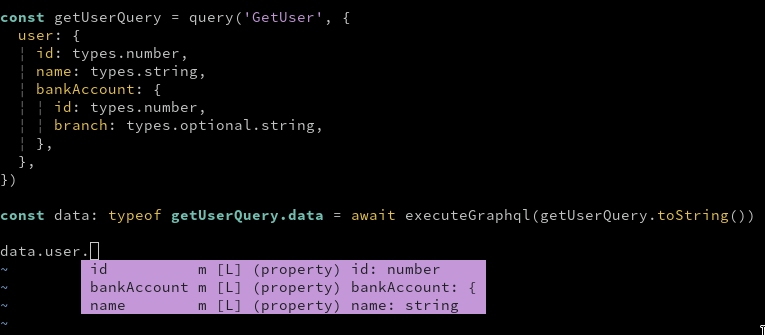










请发表评论