开源软件名称:kishikawakatsumi/PEPhotoCropEditor
开源软件地址:https://github.com/kishikawakatsumi/PEPhotoCropEditor
开源编程语言:
Objective-C
97.8%
开源软件介绍:PEPhotoCropEditor 




PEPhotoCropEditor is image cropping library for iOS, similar to the Photos.app UI.
 
Features
- Both iPhone/iPad available
- Works fine any device orientations
- Support pinch gesture to zoom
- Support rotation gesture
System requirements
Installation
CocoaPods
pod 'PEPhotoCropEditor'
Usage
Use view controller component
PECropViewController *controller = [[PECropViewController alloc] init];
controller.delegate = self;
controller.image = self.imageView.image;
UINavigationController *navigationController = [[UINavigationController alloc] initWithRootViewController:controller];
[self presentViewController:navigationController animated:YES completion:NULL]; Or use the crop view directly
self.cropView = [[PECropView alloc] initWithFrame:contentView.bounds];
[self.view addSubview:self.cropView]; Get the cropped image
delegate method
- (void)cropViewController:(PECropViewController *)controller didFinishCroppingImage:(UIImage *)croppedImage
{
[controller dismissViewControllerAnimated:YES completion:NULL];
self.imageView.image = croppedImage;
}retrieve from view directly
UIImage *croppedImage = self.cropView.croppedImage; Keep crop aspect ratio while resizing
controller.keepingCropAspectRatio = YES; self.cropView.keepingCropAspectRatio = YES; Specify crop rect by image size based
// e.g.) Cropping center square
CGFloat width = image.size.width;
CGFloat height = image.size.height;
CGFloat length = MIN(width, height);
controller.imageCropRect = CGRectMake((width - length) / 2,
(height - length) / 2,
length,
length);// e.g.) Cropping center square
CGFloat width = image.size.width;
CGFloat height = image.size.height;
CGFloat length = MIN(width, height);
self.cropView.imageCropRect = CGRectMake((width - length) / 2,
(height - length) / 2,
length,
length);Reset back crop rect to original image size and rotation
[controller resetCropRect]; [self.cropView resetCropRect]; License
PEPhotoCropEditor is available under the MIT license. See the LICENSE file for more info.

|
 客服电话
客服电话
 APP下载
APP下载

 官方微信
官方微信












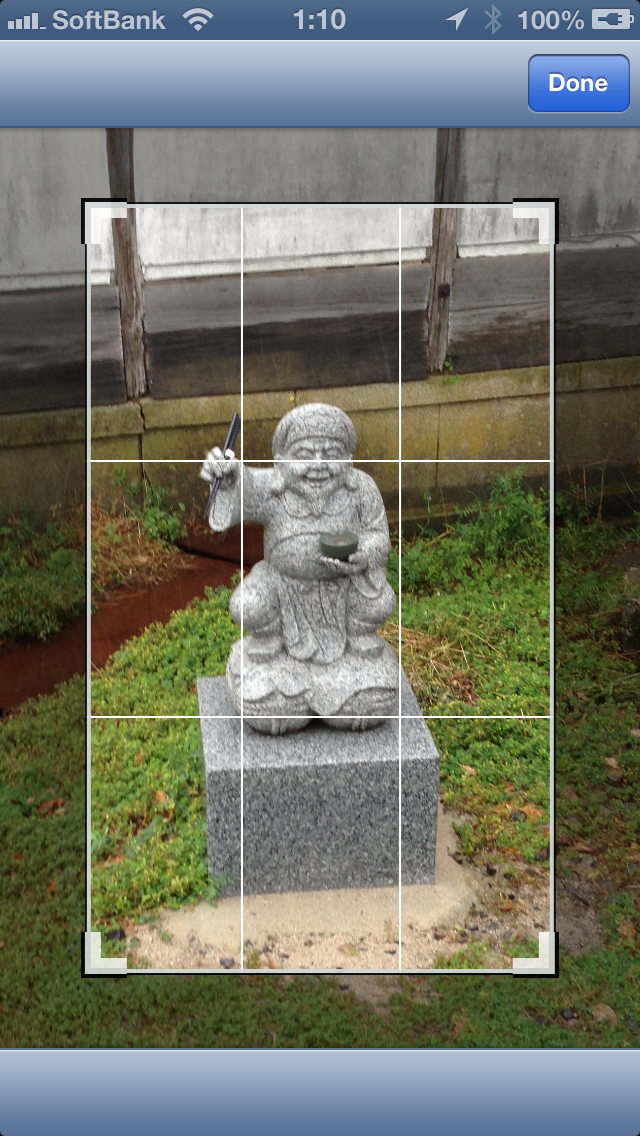












请发表评论