开源软件名称:jriosdev/iOSDropDown
开源软件地址:https://github.com/jriosdev/iOSDropDown
开源编程语言:
Swift
96.8%
开源软件介绍:iOS DropDown






Drop Down With Search for iOS
It's a Swift Library to support Drop Down Menu in iOS
Watch Video on :

Support Search and Return Correct index
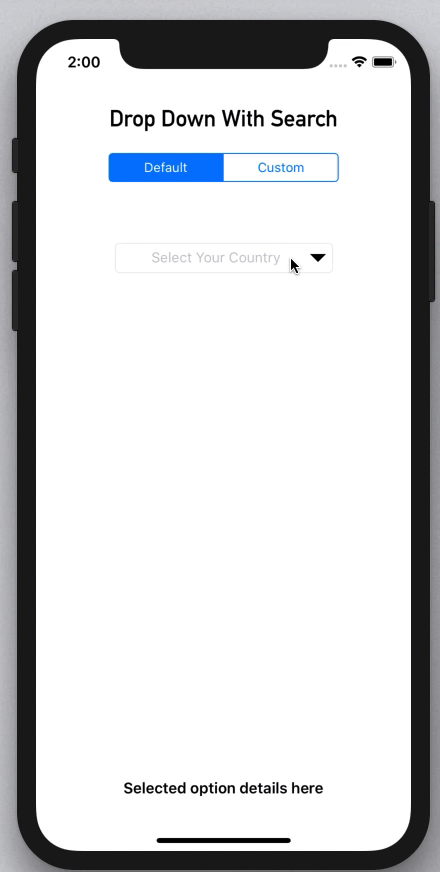
Customizing
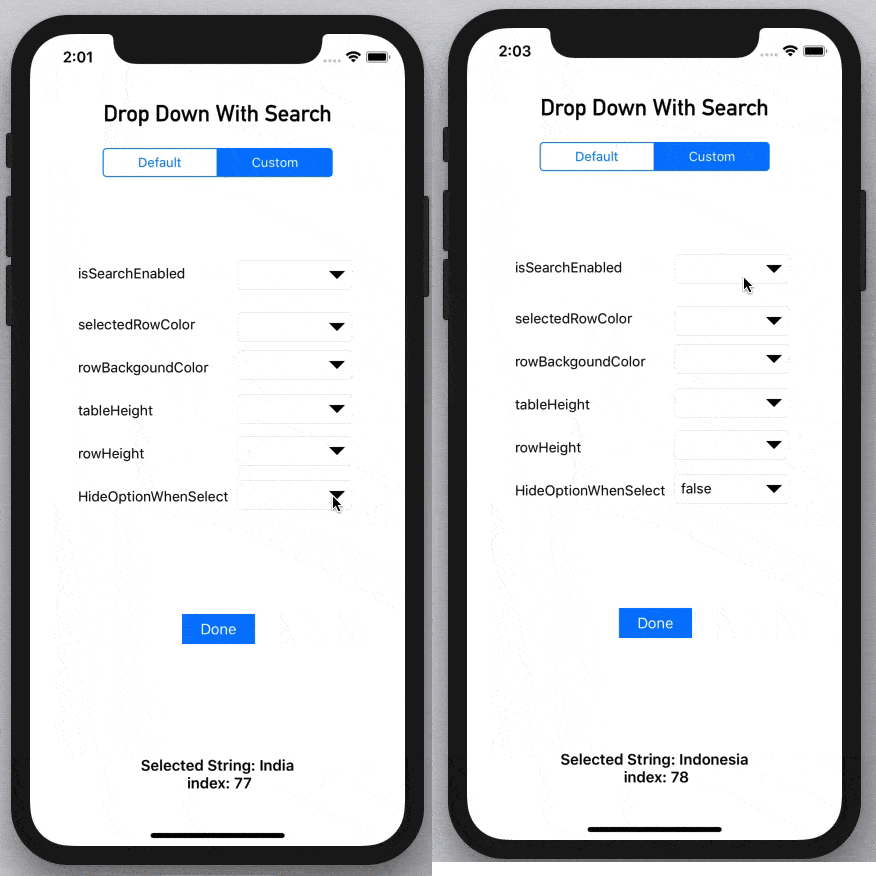
hideOptionWhenSelect = false
Example
To run the example project, clone the repo, and run pod install from the Example directory first.
Features
- Simple UITextField Extension And simple to use , We can Access all properties of UITextField
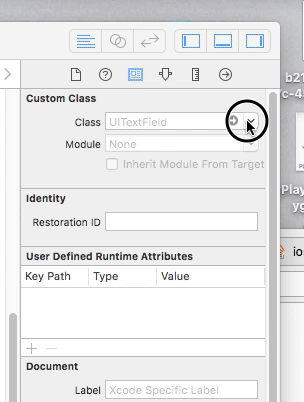
- DropDown Search can be enabled or disabled
- Change background color of the List and the selected color as well
- Change the maximum height of the List and the height of each Row
Installation
Swift Package Manager
The Swift Package Manager is a tool for automating the distribution of Swift code and is integrated into the swift compiler.
Once you have your Swift package set up, adding iOSDropDown as a dependency is as easy as adding it to the dependencies value of your Package.swift.
dependencies: [
.package(url: "https://github.com/jriosdev/iOSDropDown.git", .upToNextMajor(from: "0.4.0"))
]CocoaPods
Use CocoaPods.
iOSDropDown is available through CocoaPods. To install
it, simply add the following line to your Podfile:
- Add
pod 'iOSDropDown' to your Podfile.
- Install the pod(s) by running
pod install.
- Add
iOSDropDown.framework in Build Phases > Link Binary with Libraries
- Add
import iOSDropDown in the .swift files where you want to use it
Carthage
Use Carthage.
- Create a file name
Cartfile.
- Add the line
github "jriosdev/iOSDropDown".
- Run
carthage update.
- Drag the built
iOSDropDown.framework into your Xcode project.
Manual
Just clone and add the following Swift files to your project:
Basic usage ✨
StoryBoard Method
Simply add UITextField to Your ViewCOntroller And Connect @IBOutlet - DropDown Class
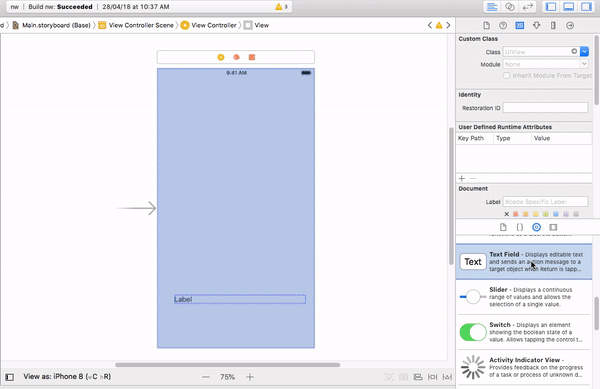
-
六六分期app的软件客服如何联系?不知道吗?加qq群【895510560】即可!标题:六六分期
阅读:18239|2023-10-27
-
今天小编告诉大家如何处理win10系统火狐flash插件总是崩溃的问题,可能很多用户都不知
阅读:9667|2022-11-06
-
今天小编告诉大家如何对win10系统删除桌面回收站图标进行设置,可能很多用户都不知道
阅读:8175|2022-11-06
-
今天小编告诉大家如何对win10系统电脑设置节能降温的设置方法,想必大家都遇到过需要
阅读:8547|2022-11-06
-
我们在使用xp系统的过程中,经常需要对xp系统无线网络安装向导设置进行设置,可能很多
阅读:8453|2022-11-06
-
今天小编告诉大家如何处理win7系统玩cf老是与主机连接不稳定的问题,可能很多用户都不
阅读:9383|2022-11-06
-
电脑对日常生活的重要性小编就不多说了,可是一旦碰到win7系统设置cf烟雾头的问题,很
阅读:8425|2022-11-06
-
我们在日常使用电脑的时候,有的小伙伴们可能在打开应用的时候会遇见提示应用程序无法
阅读:7858|2022-11-06
-
今天小编告诉大家如何对win7系统打开vcf文件进行设置,可能很多用户都不知道怎么对win
阅读:8410|2022-11-06
-
今天小编告诉大家如何对win10系统s4开启USB调试模式进行设置,可能很多用户都不知道怎
阅读:7394|2022-11-06
|  客服电话
客服电话
 APP下载
APP下载

 官方微信
官方微信















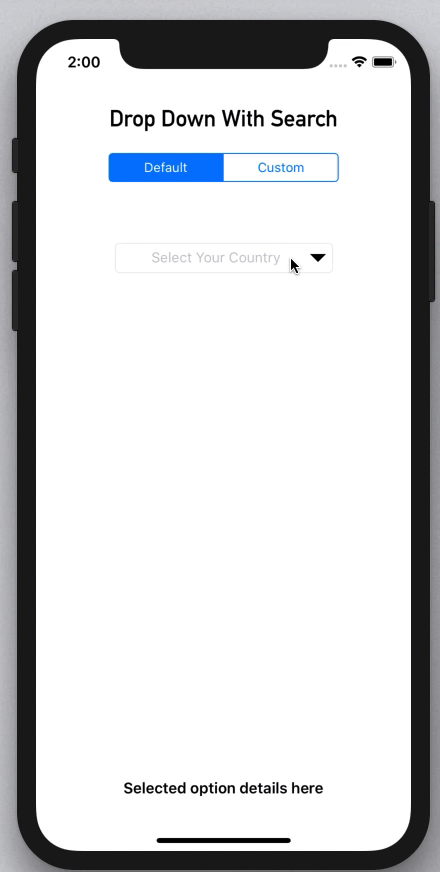
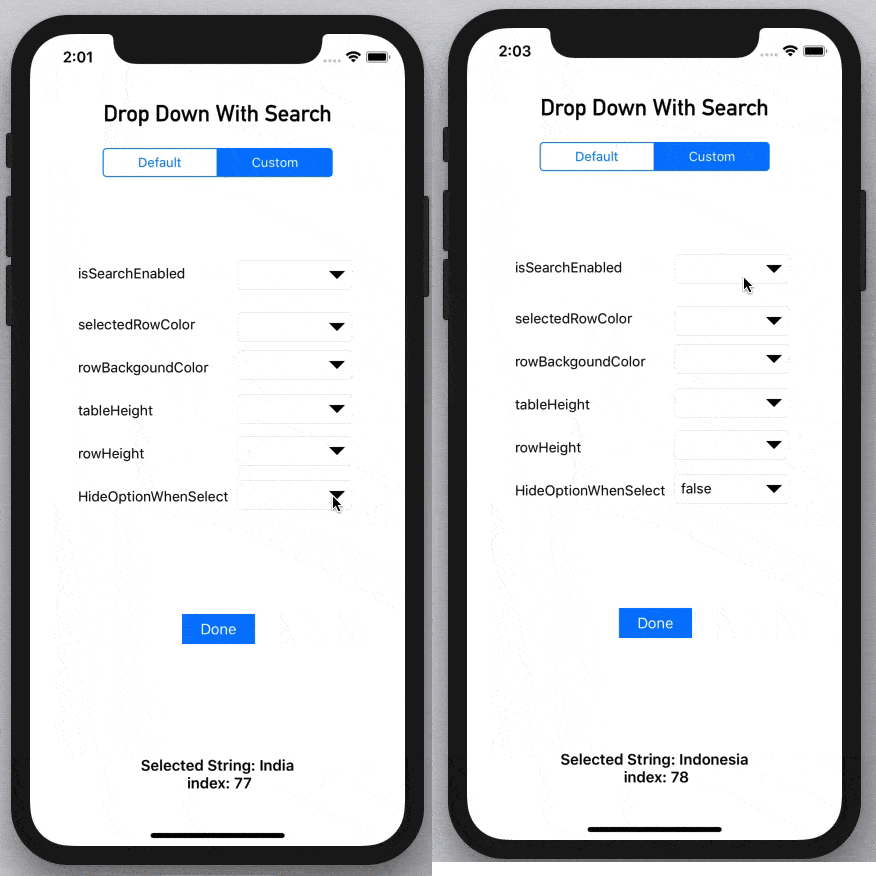
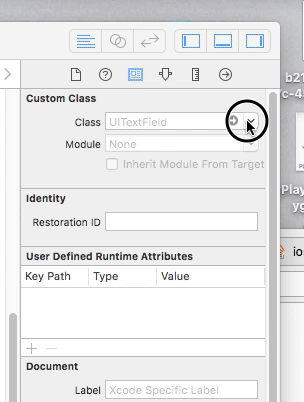
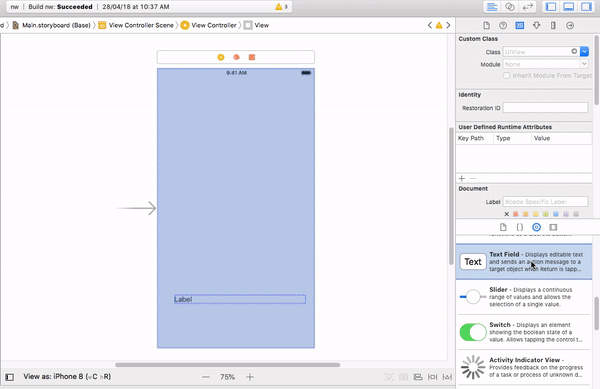










请发表评论