开源软件名称: remarkablemark/html-react-parser开源软件地址: https://github.com/remarkablemark/html-react-parser开源编程语言:
JavaScript
92.1%
开源软件介绍:
HTML to React parser that works on both the server (Node.js) and the client (browser):
HTMLReactParser(string[, options])
The parser converts an HTML string to one or more React elements .
To replace an element with another element, check out the replace
const parse = require ( 'html-react-parser' ) ;
parse ( '<p>Hello, World!</p>' ) ; // React.createElement('p', {}, 'Hello, World!') Replit | JSFiddle | CodeSandbox | TypeScript | Examples
Table of Contents
NPM :
npm install html-react-parser --save Yarn :
yarn add html-react-parser CDN :
<!-- HTMLReactParser depends on React -->
< script src ="https://unpkg.com/react@17/umd/react.production.min.js "> </ script >
< script src ="https://unpkg.com/html-react-parser@latest/dist/html-react-parser.min.js "> </ script >
< script >
window . HTMLReactParser ( /* string */ ) ;
</ script > Import or require the module:
// ES Modules
import parse from 'html-react-parser' ;
// CommonJS
const parse = require ( 'html-react-parser' ) ; Parse single element:
parse ( '<h1>single</h1>' ) ; Parse multiple elements:
parse ( '<li>Item 1</li><li>Item 2</li>' ) ; Make sure to render parsed adjacent elements under a parent element:
< ul >
{ parse ( `
<li>Item 1</li>
<li>Item 2</li>
` ) }
< / ul > Parse nested elements:
parse ( '<body><p>Lorem ipsum</p></body>' ) ; Parse element with attributes:
parse (
'<hr id="foo" class="bar" data-attr="baz" custom="qux" style="top:42px;">'
) ; The replace option allows you to replace an element with another element.
The replace callback's first argument is domhandler 's node:
parse ( '<br>' , {
replace : domNode => {
console . dir ( domNode , { depth : null } ) ;
}
} ) ; Console output:
Element {
type : 'tag' ,
parent : null ,
prev : null ,
next : null ,
startIndex : null ,
endIndex : null ,
children : [ ] ,
name : 'br' ,
attribs : { }
} The element is replaced if a valid React element is returned:
parse ( '<p id="replace">text</p>' , {
replace : domNode => {
if ( domNode . attribs && domNode . attribs . id === 'replace' ) {
return < span > replaced< / span > ;
}
}
} ) ; For TypeScript projects, you may need to check that domNode is an instance of domhandler's Element:
import { HTMLReactParserOptions , Element } from 'html-react-parser' ;
const options : HTMLReactParserOptions = {
replace : domNode => {
if ( domNode instanceof Element && domNode . attribs ) {
// ...
}
}
} ; If you're having issues take a look at our Create React App example .
Replace the element and its children (see demo ):
import parse , { domToReact } from 'html-react-parser' ;
const html = `
<p id="main">
<span class="prettify">
keep me and make me pretty!
</span>
</p>
` ;
const options = {
replace : ( { attribs, children } ) => {
if ( ! attribs ) {
return ;
}
if ( attribs . id === 'main' ) {
return < h1 style = { { fontSize : 42 } } > { domToReact ( children , options ) } < / h1 > ;
}
if ( attribs . class === 'prettify' ) {
return (
< span style = { { color : 'hotpink' } } >
{ domToReact ( children , options ) }
< / span >
) ;
}
}
} ;
parse ( html , options ) ; HTML output:
< h1 style ="font-size:42px ">
< span style ="color:hotpink ">
keep me and make me pretty!
</ span >
</ h1 > Convert DOM attributes to React props with attributesToProps:
import parse , { attributesToProps } from 'html-react-parser' ;
const html = `
<main class="prettify" style="background: #fff; text-align: center;" />
` ;
const options = {
replace : domNode => {
if ( domNode . attribs && domNode . name === 'main' ) {
const props = attributesToProps ( domNode . attribs ) ;
return < div { ...props } / > ;
}
}
} ;
parse ( html , options ) ; HTML output:
< div class ="prettify " style ="background:#fff;text-align:center "> </ div > Exclude an element from rendering by replacing it with <React.Fragment>:
parse ( '<p><br id="remove"></p>' , {
replace : ( { attribs } ) => attribs && attribs . id === 'remove' && < > < / >
} ) ; HTML output:
The library option specifies the UI library. The default library is React .
To use Preact:
parse ( '<br>' , {
library : require ( 'preact' )
} ) ; Or a custom library:
parse ( '<br>' , {
library : {
cloneElement : ( ) => {
/* ... */
} ,
createElement : ( ) => {
/* ... */
} ,
isValidElement : ( ) => {
/* ... */
}
}
} ) ;
htmlparser2 options do not work on the client-side (browser) and only works on the server-side (Node.js). By overriding htmlparser2 options, universal rendering can break.
Default htmlparser2 options can be overridden in >=0.12.0 .
To enable xmlMode
parse ( '<p /><p />' , {
htmlparser2 : {
xmlMode : true
}
} ) ; By default, whitespace is preserved:
parse ( '<br>\n' ) ; // [React.createElement('br'), '\n'] But certain elements like <table> will strip out invalid whitespace:
parse ( '<table>\n</table>' ) ; // React.createElement('table') To remove whitespace, enable the trim option:
parse ( '<br>\n' , { trim : true } ) ; // React.createElement('br') However, intentional whitespace may be stripped out:
parse ( '<p> </p>' , { trim : true } ) ; // React.createElement('p') TypeScript projects will need to update the types in v1.0.0 .
For the replace option, you may need to do the following:
import { Element } from 'domhandler/lib/node' ;
parse ( '<br class="remove">' , {
replace : domNode => {
if ( domNode instanceof Element && domNode . attribs . class === 'remove' ) {
return < > < / > ;
}
}
} ) ; Since v1.1.1 , Internet Explorer 9 (IE9) is no longer supported.
No, this library is not XSS (cross-site scripting) safe. See #94 .
No, this library does not #124 , #125 , and #141 .
<script> tags parsed?Although <script> tags and their contents are rendered on the server-side, they're not evaluated on the client-side. See #98 .
The reason why your HTML attributes aren't getting called is because inline event handlers (e.g., onclick) are parsed as a string rather than a function . See #73 .
If the parser throws an erorr, check if your arguments are valid. See "Does invalid HTML get sanitized?" .
Yes, server-side rendering on Node.js is supported by this library. See demo .
If your elements are nested incorrectly, check to make sure your HTML markup is valid . The HTML to DOM parsing will be affected if you're using self-closing syntax (/>) on non-void elements:
parse ( '<div /><div />' ) ; // returns single element instead of array of elements See #158 .
Tags are lowercased by default. To prevent that from happening, pass the htmlparser2 option :
const options = {
htmlparser2 : {
lowerCaseTags : false
}
} ;
parse ( '<CustomElement>' , options ) ; // React.createElement('CustomElement')
Warning: <CustomElement> is using incorrect casing. Use PascalCase for React components, or lowercase for HTML elements.
See #62 and example .
The TypeScript error occurs because DOMNode needs be an instance of domhandler's Element. See migration or #199 .
trim for certain elements?Yes, you can enable or disable trimreplace#205 .
If you see the Webpack build warning:
export 'default' (imported as 'parse') was not found in 'html-react-parser'
Then update your Webpack config to:
// webpack.config.js
module . exports = {
// ...
resolve : {
mainFields : [ 'browser' , 'main' , 'module' ]
}
} ; See #238 and #213 .
Run benchmark:
Output of benchmark run on MacBook Pro 2017:
html-to-react - Single x 415,186 o
 客服电话
客服电话
 APP下载
APP下载

 官方微信
官方微信








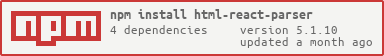













请发表评论