开源软件名称: visrealm/hbc-56开源软件地址: https://github.com/visrealm/hbc-56开源编程语言:
Assembly
49.1%
开源软件介绍: A homebrew 8-bit computer on a (56 pin) backplane.
Initially supporting the 6502 CPU, TMS9918A VDP and Dual AY-3-8910 PSG's. With plans to add support for Z80 and perhaps other CPUs in the future.
Current cards:
6502 CPU card
Triple-mode clock card (based on James Sharman's design)
RAM/ROM card (32KB of each)
LCD display card (supports regular character LCD and 12864B graphics LCD)
TMS9918A display card (composite output)
Dual AY-3-8910 sound card
PS/2 keyboard and dual NES controller card
All source code and schematics are available in this repository.
The hand-wired cards are currently being replaced by custom PCB's thanks to the support of PCBWay .
See schematics/6502 for the first example.
I have also included an emulator for this system. The emulator supports:
Realtime execution of code (at 4MHz).
Step through disassembled code with labels.
Examine CPU and VDP registers, RAM and VRAM.
Full support for all TMS9918A display modes. See my TMS9918 emulator here: github.com/visrealm/vrEmuTms9918
Support for the dual AY-3-8910 audio, keyboard and NES controller.
The emulator is also available for Web (Beta). HBC-56 Emulator Online
Full details on the Emulator and source code here: emulator
There are several ways to build ad run the demos. They are set up with makefiles, so it is preferred to have MAKE installed and in your PATH environment variable.
Open the code/6502 directory in VSCode
For each test/demo program (eg. basic, invaders, tests\tms, tests\sfx, etc.) navigate to the .asm file and hit <Ctrl>+<F5> . This will build and run the program in the emulator. <Ctrl>+<Shift>+<B> to just build the ROM image without running.
For each path (basic , invaders , tests/tms ,tests/sfx ):
Open a console to the path
Type make (this will build the default program and run it in the emulator:
Type make all to build and run all demos in the directory
Type make <basefile> (filename without extension) to build and run a specific demo eg:
cd code/6502/tests/inp
make kbtest
Example: invaders
cd code\6502\invaders
..\..\..\tools\acme\acme -I ..\lib -I ..\kernel -o invaders.o -l invaders.o.lmap invaders.asm
Example: invaders
cd code\6502\invaders
..\..\..\emulator\bin\Hbc56Emu.exe --rom invaders.o
Example: basic
cd code\6502\basic
..\..\..\emulator\bin\Hbc56Emu.exe --rom basic_tms.o
THe HBC-56 has 64KB addressable memory divided into RAM, ROM and IO as follows:
From
To
Purpose
$0000
$7eff
RAM
$7f00
$7fff
I/O
$8000
$ffff
ROM
The RAM and ROM is further divided by the HBC-56 Kernel:
From
To
Size
Purpose
$0000
$00ff
256 bytes
Zero page
$0100
$01ff
256 bytes
Stack
$0200
$79ff
30 kilobytes
User RAM
$7a00
$7eff
1280 bytes
Kernel RAM
$7f00
$7fff
256 bytes
I/O
$8000
$dfff
24 kilobytes
User ROM
$e000
$ffff
8 kilobytes
Kernel ROM
Thanks to PCBWay for supporting this project.
This code is licensed under the MIT license
 客服电话
客服电话
 APP下载
APP下载

 官方微信
官方微信












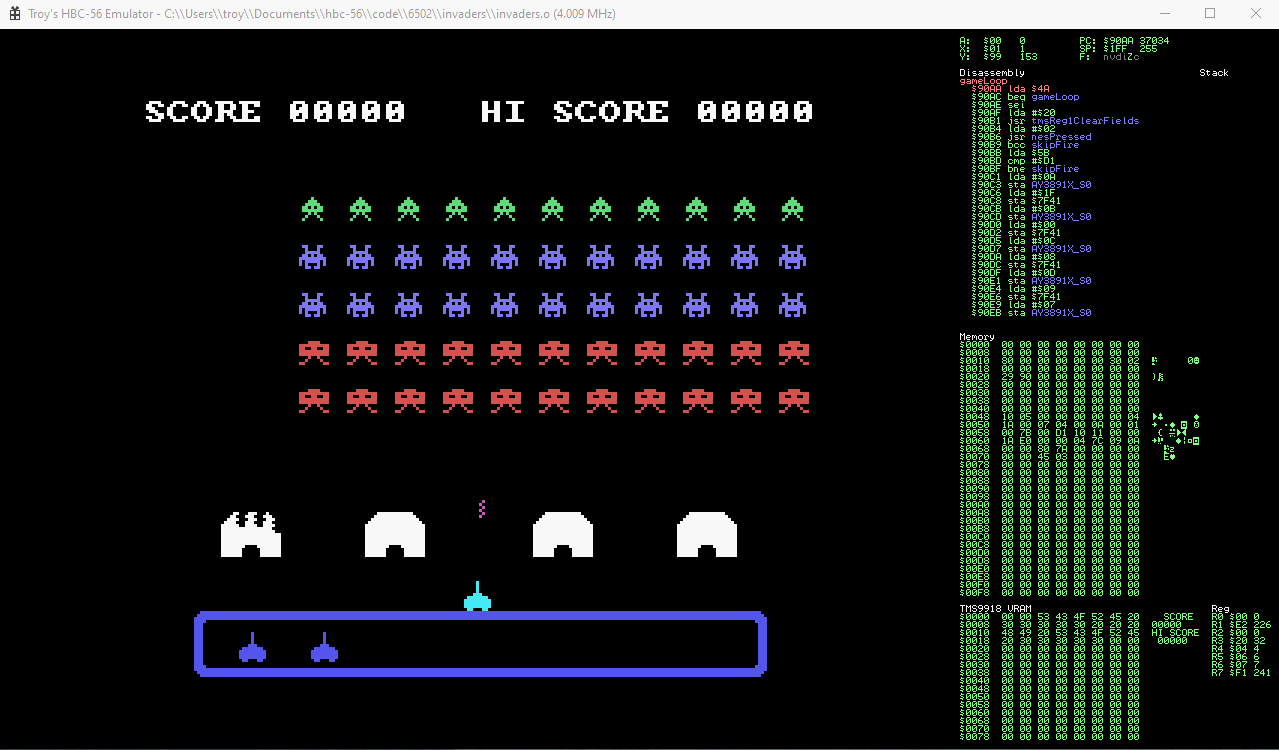




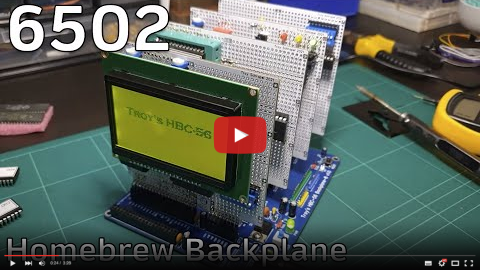











请发表评论