开源软件名称:NoahGameFrame
开源软件地址:https://gitee.com/kytoo/NoahGameFrame
开源软件介绍:
NoahGameFrame#####QQ群:330241037  Tutorial && Documentshttps://github.com/ketoo/NoahGameFrame/wiki What is NoahGameFrame?NoahGameFrame (NF) is a lightweight, fast, scalable, distributed plugin framework. NF is greatly inspired by OGRE and Bigworld. Features- Easy-to-use, interface-oriented design
- An extensible plugin framework that makes getting your application running quick and easy
- A clean, uncluttered design and stable engine that has been used in several commercial products
- A high performance actor model (by a safe thread pool)
- Event and attribute-driven, making it clear and easy to maintain your business
- Based on standard C++ development, ensuring cross-platform support
- An existing C++ and C# game client for rapid development
- Cross-platform support
Tutorial && Documentshttps://github.com/ketoo/NoahGameFrame/wiki ArchitectureApp Architecture: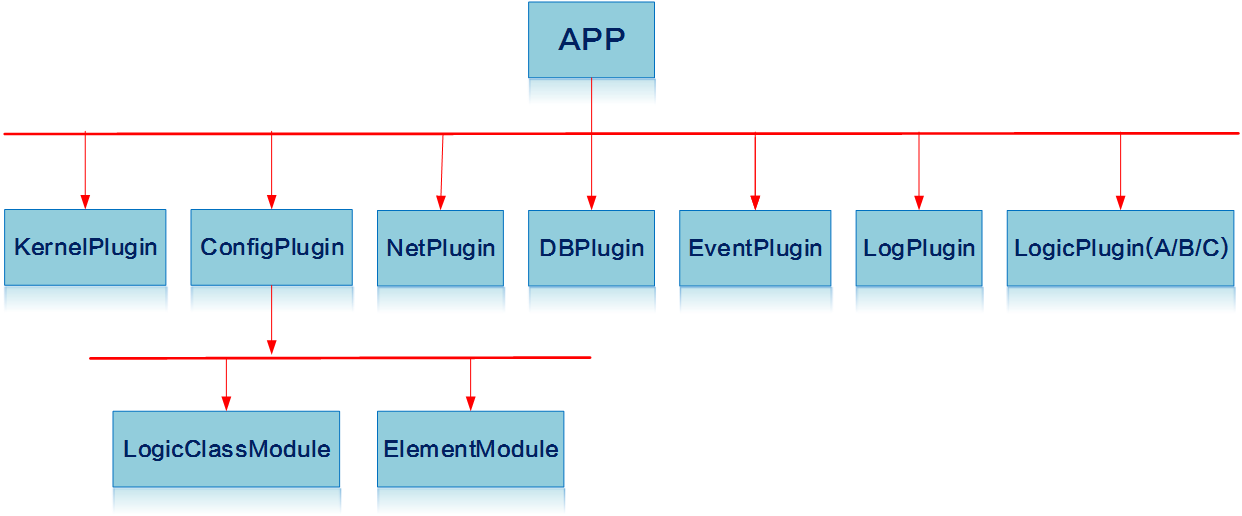
Server Architecture
Get the Sources:git clone https://github.com/ketoo/NoahGameFrame.git or svn checkout https://github.com/ketoo/NoahGameFrame Dependencies- libevent
- easylogging++
- google protobuf
- hiredis
- ajson
- concurrentqueue
- RapidXML
- LuaIntf
- navigation
- lua
Tutorial && Documentshttps://github.com/ketoo/NoahGameFrame/wiki IF YOU CAN NOT BUILD THE DEPENDENCIES THEN PLEASE RUN THE CMDS BELOW TO SET UP THE ENVIRONMENT:- sudo apt-get install g++
- sudo apt-get install cmake
- sudo apt-get install automake
- sudo apt-get install zip unzip
Supported Compilers- GCC >= 7 (Tested on Ubuntu 16.04)
- MSVC >= VS2019 (Tested on Win10)
Build and InstallFOR WINDOWS, MSVC >= 2019- Git pull all source
- Run the script file named build_dep.bat where located /Dependencies(墙内上网的同学请点击:墙内下载依赖库.bat)
- Build the solution(if u build failed, please build again(not rebuild all))
- Run the binary file by _Out/rund.bat
FOR LINUX(UBUNTU, CENTOS) ---- please use administrator(or sudo) to do these:- Git pull all source
- Run install4cmake.sh to build NF (or run cd /Dependencies ./build_dep.sh then run buildServer.sh)
- Run the binary file by _Out/rund.sh
IF YOU LIVING IN A COUNTRY CANNOT ACCESS GITHUB FASTLY PLZ BUILD NF WITH VPNHOW TO RUN HELLO WORLDhttps://github.com/ketoo/NoahGameFrame/wiki/How-to-run-the-Helloworld HOW TO DEBUG WITH UNITY3Dhttps://github.com/ketoo/NoahGameFrame/wiki/How-to-debug-with-unity3d Unity Multiplayer DemoWebSite: https://github.com/ketoo/NFUnitySDK 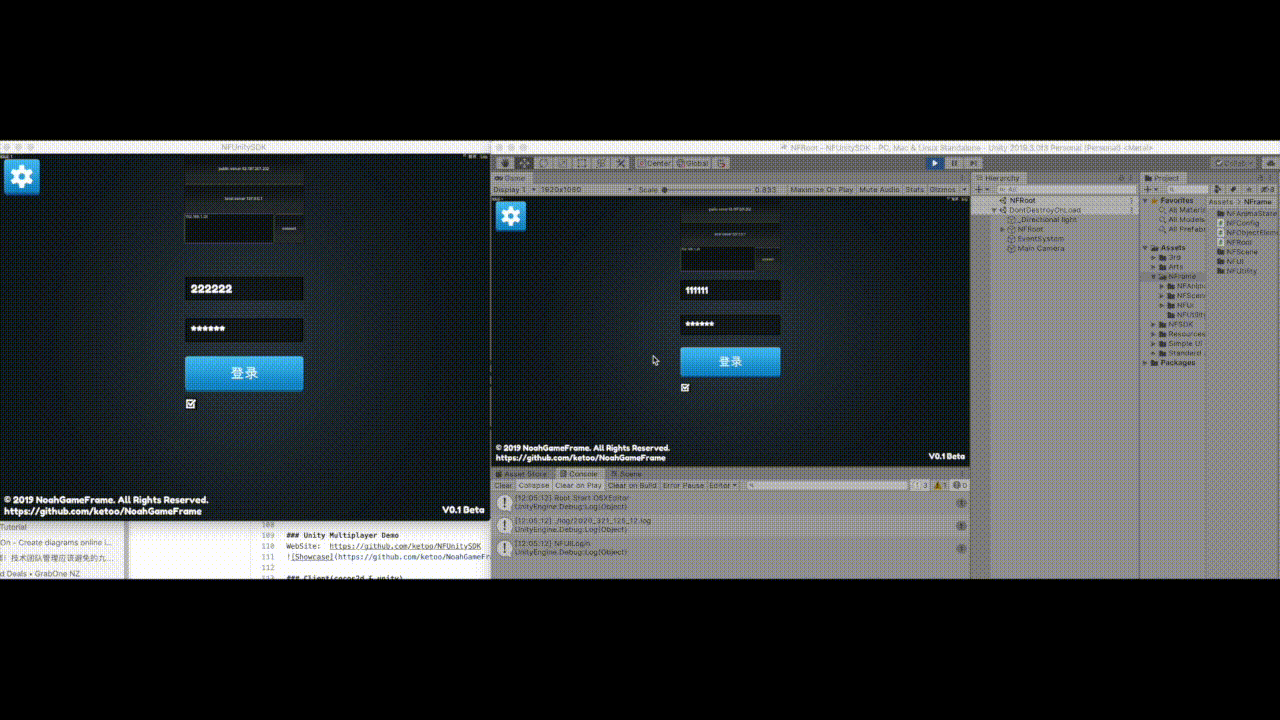
Tutorial && Documentshttps://github.com/ketoo/NoahGameFrame/wiki LicenseThe NFrame project is currently available under the Apache License. Tutorial:// -------------------------------------------------------------------------// @FileName : HelloWorld1.h// @Author : ketoo// @Date : 2014-05-01 08:51// @Module : HelloWorld1//// -------------------------------------------------------------------------#ifndef NFC_HELLO_WORLD1_H#define NFC_HELLO_WORLD1_H#include "NFComm/NFPluginModule/NFIPluginManager.h"class HelloWorld1 : public NFIModule{public: HelloWorld1(NFIPluginManager* p) { pPluginManager = p; } virtual bool Init(); virtual bool AfterInit(); virtual bool Execute(); virtual bool BeforeShut(); virtual bool Shut();protected:};#endif#include "HelloWorld1.h"bool HelloWorld1::Init(){ // Use this for initialization std::cout << "Hello, world1, Init" << std::endl; return true;}bool HelloWorld1::AfterInit(){ // AfterInit is called after Init std::cout << "Hello, world1, AfterInit" << std::endl; return true;}bool HelloWorld1::Execute(){ // Execute is called once per frame //std::cout << "Hello, world1, Execute" << std::endl; return true;}bool HelloWorld1::BeforeShut(){ //before final std::cout << "Hello, world1, BeforeShut" << std::endl; return true;}bool HelloWorld1::Shut(){ //final std::cout << "Hello, world1, Shut" << std::endl; return true;}
- how to use the world's most advanced data engine
- how to use the synchronous events
- how to use the asynchronous events
- use multiple cpus to get high performance
How to Create a New LuaScriptModuleStep 1Create a Lua Script File, and Must Contain following functions awake() init() ready_execute() after_init() before_shut() shut()
Mostly like this test_module = {}register_module(test_module,"test_module");function test_module.awake()endfunction test_module.init()endfunction test_module.after_init()endfunction test_module.ready_execute()endfunction test_module.before_shut()endfunction test_module.shut()end##Step 2Add your LuaScriptModule Infomation into script_list.lua ScriptList={ {tbl=nil, tblName="TestModule"}, {tbl=nil, tblName="TestModule2"},}load_script_file(ScriptList)##Hot fixAdd your lua script file name on here script_reload.lua
New Feature in future: Blue Print System Demo: 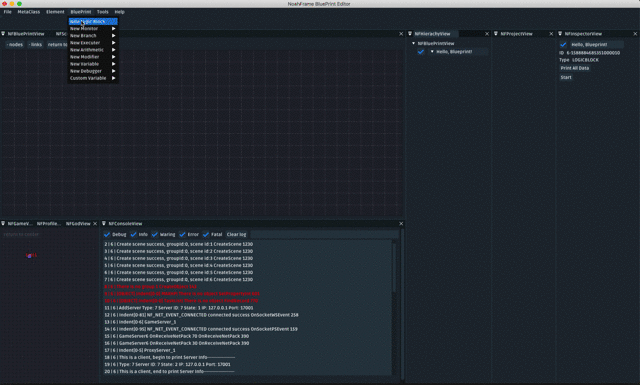
About The Author
Amazing open source projects:breeze gce - Auther: nousxiong
- GitHub: https://github.com/nousxiong/gce
- Description: The Game Communication Environment (GCE) is an actor model framework for online game development.
moon Tutorial && Documentshttps://github.com/ketoo/NoahGameFrame/wiki  |
 客服电话
客服电话
 APP下载
APP下载

 官方微信
官方微信









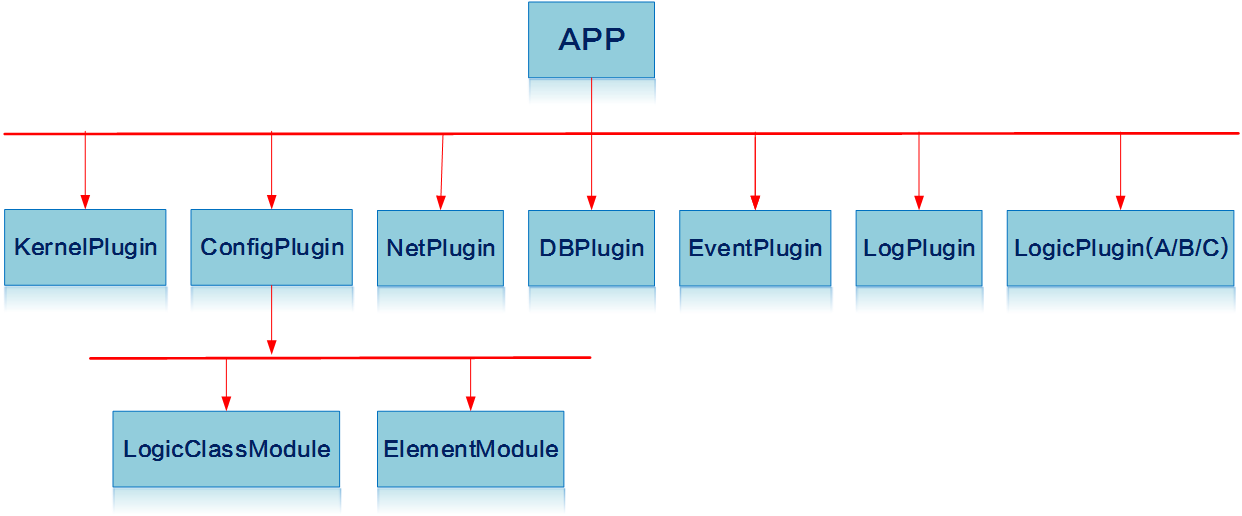

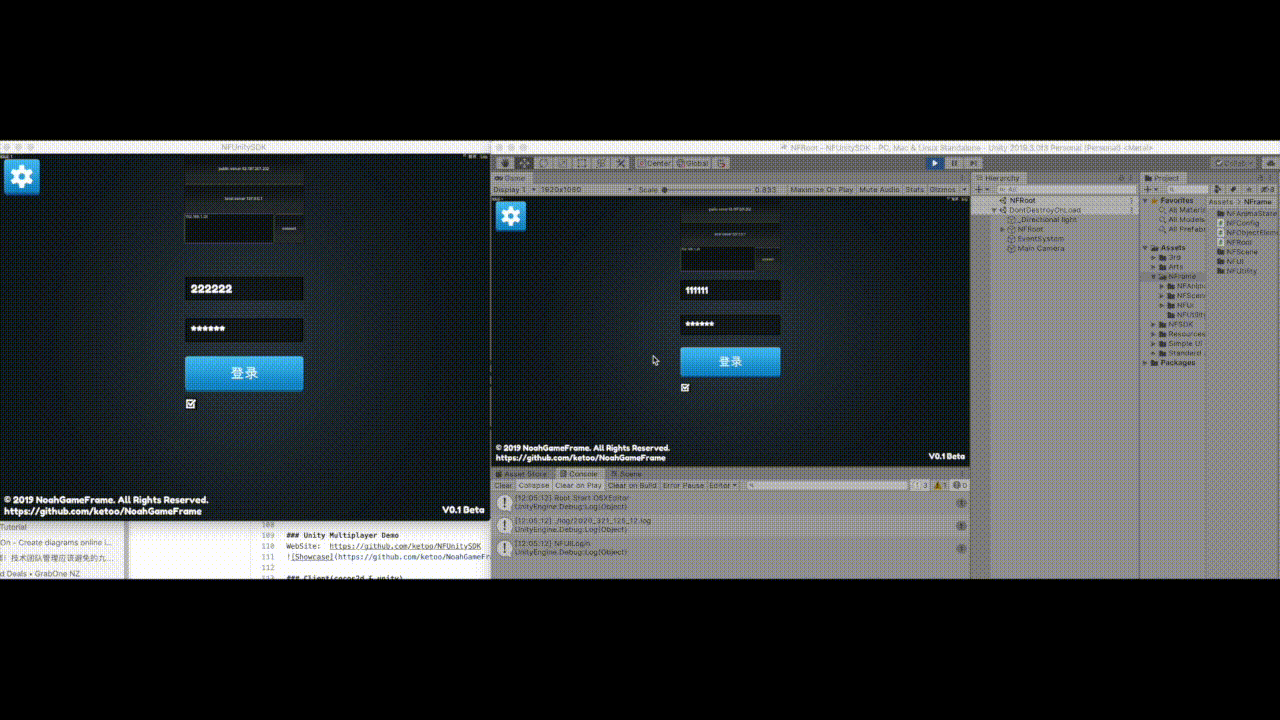
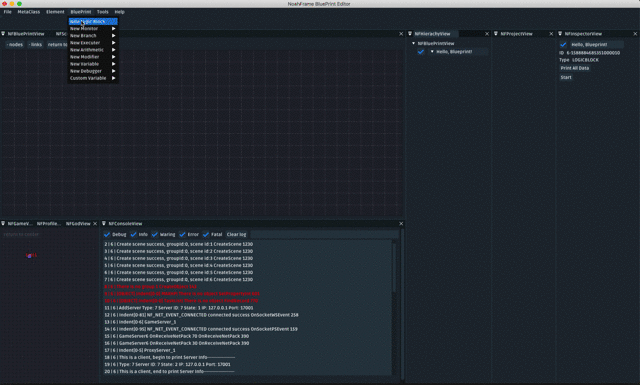







请发表评论