开源软件名称:okhttp-RxHttp
开源软件地址:https://gitee.com/327744707/okhttp-RxHttp
开源软件介绍:
RxHttpEnglish | 中文文档     
加我微信 ljx-studio 拉你进微信群(注:不要给我发红包,我脸皮薄,不好意思收,你非要给,请直接Donations,这里手动狗头) 主要优势1. 30秒即可上手,学习成本极低 2. 史上最优雅的支持 Kotlin 协程 3. 史上最优雅的处理多个BaseUrl及动态BaseUrl 4. 史上最优雅的对错误统一处理,且不打破Lambda表达式 5. 史上最优雅的文件上传/下载/断点下载/进度监听,已适配Android 10 6. 支持Gson、Xml、ProtoBuf、FastJson等第三方数据解析工具 7. 支持Get、Post、Put、Delete等任意请求方式,可自定义请求方式 8. 支持在Activity/Fragment/View/ViewModel/任意类中,自动关闭请求 9. 支持全局加解密、添加公共参数及头部、网络缓存,均支持对某个请求单独设置 请求三部曲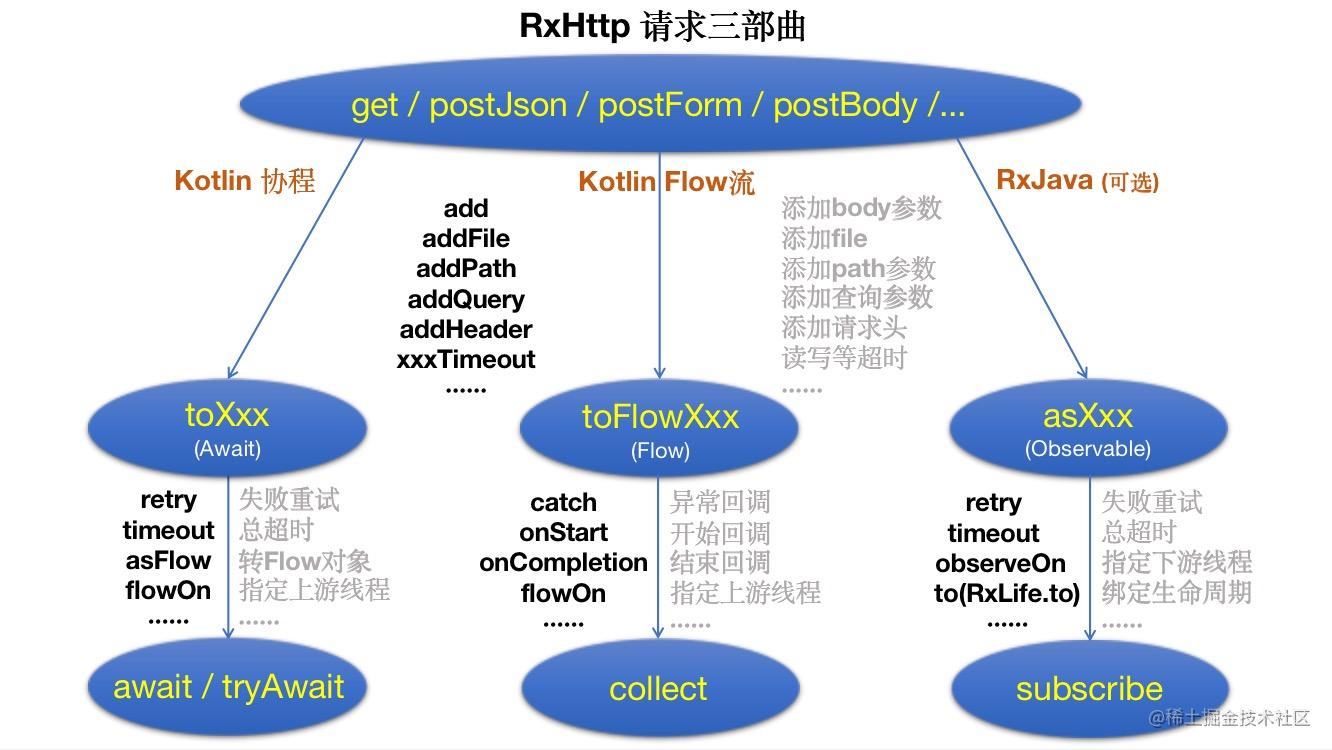
代码表示 //Kotlin + Await //Kotlin + Flow //Kotlin + RxJava //Java + RxJavaRxHttp.get("/server/..") RxHttp.get("/server/..") RxHttp.get("/server/..") RxHttp.get("/server/..") .add("key", "value") .add("key", "value") .add("key", "value") .add("key", "value") .toClass<User>() .toFlow<User>() .asClass<User>() .asClass(User.class) .awaitResult { .catch { .subscribe({ .subscribe(user -> { //成功回调 //异常回调 //成功回调 //成功回调 }.onFailure { }.collect { }, { }, throwable -> { //异常回调 //成功回调 //异常回调 //异常回调 } } }) });上手教程30秒上手教程:30秒上手新一代Http请求神器RxHttp Flow文档:RxHttp + Flow 三步搞定任意请求 Await文档:RxHttp ,比Retrofit 更优雅的协程体验 RxJava及核心Api介绍:RxHttp 让你眼前一亮的Http请求框架 wiki详细文档:https://github.com/liujingxing/rxhttp/wiki (此文档会持续更新) 自动关闭请求用到的RxLife类,详情请查看RxLife库 更新日志 遇到问题,点击这里,99%的问题都能自己解决 上手准备Maven依赖点击这里 1、RxHttp目前已适配OkHttp 3.12.0 - 4.9.1版本(4.3.0版本除外), 如你想要兼容21以下,请依赖OkHttp 3.12.x,该版本最低要求 API 9 2、asXxx方法内部是通过RxJava实现的,而RxHttp 2.2.0版本起,内部已剔除RxJava,如需使用,请自行依赖RxJava并告知RxHttp依赖的Rxjava版本 必须1、配置jitpack到项目的build.gradle文件中allprojects { repositories { maven { url "https://jitpack.io" } }}2、配置ava 8或更高android { //必须,java 8或更高 compileOptions { sourceCompatibility JavaVersion.VERSION_1_8 targetCompatibility JavaVersion.VERSION_1_8 }}3、添加RxHttp依赖//annotationProcessor无需依赖额外插件plugins { // kapt/ksp 选其一 // id 'kotlin-kapt' id("com.google.devtools.ksp") version "1.6.10-1.0.2"}//让IDE知道ksp生成的kotlin代码(仅使用ksp时才需要)kotlin { sourceSets.debug { //如果通过productFlavors配置了多渠道,则配置 /../ksp/xxxDebug/kotlin kotlin.srcDir("build/generated/ksp/debug/kotlin") }}dependencies { implementation 'com.squareup.okhttp3:okhttp:4.9.1' implementation 'com.github.liujingxing.rxhttp:rxhttp:2.8.2' // ksp/kapt/annotationProcessor 选其一 ksp 'com.github.liujingxing.rxhttp:rxhttp-compiler:2.8.2' }ksp、kapt、annotationProcessor 如何选择点击这里 可选1、配置Coverter//非必须,根据自己需求选择 RxHttp默认内置了GsonConverterimplementation 'com.github.liujingxing.rxhttp:converter-fastjson:2.8.2'implementation 'com.github.liujingxing.rxhttp:converter-jackson:2.8.2'implementation 'com.github.liujingxing.rxhttp:converter-moshi:2.8.2'implementation 'com.github.liujingxing.rxhttp:converter-protobuf:2.8.2'implementation 'com.github.liujingxing.rxhttp:converter-simplexml:2.8.2' 2、配置RxJavaRxHttp + RxJava3implementation 'io.reactivex.rxjava3:rxjava:3.1.1'implementation 'io.reactivex.rxjava3:rxandroid:3.0.0'implementation 'com.github.liujingxing.rxlife:rxlife-rxjava3:2.2.1' //管理RxJava3生命周期,页面销毁,关闭请求 RxHttp + RxJava2implementation 'io.reactivex.rxjava2:rxjava:2.2.8'implementation 'io.reactivex.rxjava2:rxandroid:2.1.1'implementation 'com.github.liujingxing.rxlife:rxlife-rxjava2:2.2.1' //管理RxJava2生命周期,页面销毁,关闭请求 通过ksp传递RxJava版本ksp { arg("rxhttp_rxjava", "3.1.1")}通过kapt传递RxJava版本kapt { arguments { arg("rxhttp_rxjava", "3.1.1") }}通过javaCompileOptions传递RxJava版本android { defaultConfig { javaCompileOptions { annotationProcessorOptions { arguments = [ //使用asXxx方法时必须,传入你依赖的RxJava版本 rxhttp_rxjava: '3.1.1', ] } } }}3、指定RxHttp相关类包名通过ksp指定RxHttp相关类包名ksp { arg("rxhttp_package", "rxhttp") //指定RxHttp类包名,可随意指定 }通过kapt指定RxHttp相关类包名 kapt { arguments { arg("rxhttp_package", "rxhttp") //指定RxHttp类包名,可随意指定 }}通过javaCompileOptions指定RxHttp相关类包名android { defaultConfig { javaCompileOptions { annotationProcessorOptions { arguments = [ rxhttp_package: 'rxhttp', //指定RxHttp类包名,可随意指定 ] } } }}最后,rebuild一下(此步骤是必须的) ,就会自动生成RxHttp类 混淆RxHttp v2.2.8版本起,无需添加任何混淆规则(内部自带混淆规则),v2.2.8以下版本,请查看混淆规则,并添加到自己项目中
Demo演示 更多功能,请下载apk体验
Donations如果它对你帮助很大,并且你很想支持库的后续开发和维护,那么你可以扫下方二维码随意打赏我,就当是请我喝杯咖啡或是啤酒,开源不易,感激不尽 
LicensesCopyright 2019 liujingxingLicensed under the Apache License, Version 2.0 (the "License");you may not use this file except in compliance with the License.You may obtain a copy of the License at http://www.apache.org/licenses/LICENSE-2.0Unless required by applicable law or agreed to in writing, softwaredistributed under the License is distributed on an "AS IS" BASIS,WITHOUT WARRANTIES OR CONDITIONS OF ANY KIND, either express or implied.See the License for the specific language governing permissions andlimitations under the License.  |
 客服电话
客服电话
 APP下载
APP下载

 官方微信
官方微信




















请发表评论