开源软件名称:HttpsSignatureCertificate
开源软件地址:https://gitee.com/AustinKuture/HttpsSignatureCertificate
开源软件介绍:
HttpsSignatureCertificate##iOS 使用AFN对自签名证书进行验证的封装 ##摘要##在WWDC 2016开发者大会上,苹果宣布了一个最后期限:到2017年1月1日 App Store中的所有应用都必须启用 App Transport Security安全功能。**App Transport Security(ATS)**是苹果在iOS 9中引入的一项隐私保护功能,屏蔽明文HTTP资源加载,连接必须经过更安全的HTTPS。苹果目前允许开发者暂时关闭ATS,可以继续使用HTTP连接,但到年底所有官方商店的应用都必须强制性使用ATS。 项目中使用的框架是AFNetworking 3.0及以上版本,由于ATS的原因,iOS只允许使用Https开头的链接,在2016年12月30日以前苹果允许绕开ATS,如下图所示: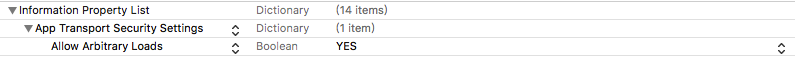 但是从2017年1月1日开始将不再接受使用http加载资源的应用,因此本篇文章主要讲解如何使用AFN进行自签名证书的通过认证(注:对于使用CA机构认证的证书不需要进行认证,直接使用Https开头的链接进行数据访问和加载页面即可) ###1 建立一个根类 此处命名为AKNetPackegeAFN ###2 Get 与Post 方法的实现 使用时将后台所给的证书转换为 .cer格式 拖入项目根目录中,在方法中进行绑定即可例如后台给的证书名为:Kuture.crt 收到证书后双击进行安装,然后打开钥匙串,将名为Kuture的证书右击导出,选择后缀为.cer 然后确定即可 如下图所示:  --> --> 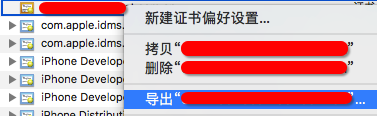 --> --> 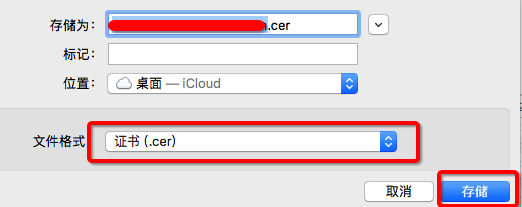 --> ![MacDown four] (https://static.oschina.net/uploads/space/2016/1212/150837_EZdf_2728740.png) --> ![MacDown four] (https://static.oschina.net/uploads/space/2016/1212/150837_EZdf_2728740.png)
GET与GPOST方法的实现 - (void)netWorkType:(AKNetWorkType)netWorkType Signature:(NSString *)signature API:(NSString *)api Parameters:(NSDictionary *)parameters Success:(HttpSuccess)sucess Fail:(HttpErro)fail{ //开启证书验证模式 AFSecurityPolicy *securityPolicy = [AFSecurityPolicy policyWithPinningMode:AFSSLPinningModeCertificate]; //是否允许使用自签名证书 signature == nil ? (void)(securityPolicy.allowInvalidCertificates = NO):(securityPolicy.allowInvalidCertificates = YES); //是否需要验证域名 securityPolicy.validatesDomainName = NO; _manager = [[AFHTTPSessionManager alloc]initWithBaseURL:[NSURL URLWithString:api]]; _manager.responseSerializer = [AFJSONResponseSerializer serializer]; _manager.securityPolicy = securityPolicy; _manager.responseSerializer.acceptableContentTypes = [NSSet setWithObjects:@"application/json",@"application/xml",@"text/xml",@"text/json",@"text/plain",@"text/javascript",@"text/html", nil]; if (signature != nil){ __weak typeof(self) weakSelf = self; [_manager setSessionDidReceiveAuthenticationChallengeBlock:^NSURLSessionAuthChallengeDisposition(NSURLSession *session, NSURLAuthenticationChallenge *challenge, NSURLCredential *__autoreleasing *_credential) { //获取服务器的 trust object SecTrustRef serverTrust = [[challenge protectionSpace] serverTrust]; //导入自签名证书 NSString *cerPath = [[NSBundle mainBundle] pathForResource:signature ofType:@"cer"]; NSData *cerData = [NSData dataWithContentsOfFile:cerPath]; if (!cerData) { NSLog(@"==== .cer file is nil ===="); return 0; } NSArray *cerArray = @[cerData]; weakSelf.manager.securityPolicy.pinnedCertificates = cerArray; SecCertificateRef caRef = SecCertificateCreateWithData(NULL, (__bridge CFDataRef)cerData); NSCAssert(caRef != nil, @"caRef is nil"); NSArray *caArray = @[(__bridge id)(caRef)]; NSCAssert(caArray != nil, @"caArray is nil"); //将读取到的证书设置为serverTrust的根证书 OSStatus status = SecTrustSetAnchorCertificates(serverTrust, (__bridge CFArrayRef)caArray); SecTrustSetAnchorCertificatesOnly(serverTrust, NO); NSCAssert(errSecSuccess == status, @"SectrustSetAnchorCertificates failed"); //选择质询认证的处理方式 NSURLSessionAuthChallengeDisposition disposition = NSURLSessionAuthChallengePerformDefaultHandling; __autoreleasing NSURLCredential *credential = nil; //NSURLAuthenTicationMethodServerTrust质询认证方式 if ([challenge.protectionSpace.authenticationMethod isEqualToString:NSURLAuthenticationMethodServerTrust]) { //基于客户端的安全策略来决定是否信任该服务器,不信任则不响应质询 if ([weakSelf.manager.securityPolicy evaluateServerTrust:challenge.protectionSpace.serverTrust forDomain:challenge.protectionSpace.host]) { //创建质询证书 credential = [NSURLCredential credentialForTrust:challenge.protectionSpace.serverTrust]; //确认质询方式 if (credential) { disposition = NSURLSessionAuthChallengeUseCredential; } else { disposition = NSURLSessionAuthChallengePerformDefaultHandling; } } else { //取消挑战 disposition = NSURLSessionAuthChallengeCancelAuthenticationChallenge; } } else { disposition = NSURLSessionAuthChallengePerformDefaultHandling; } return disposition; }]; } if (netWorkType == 0){ [_manager GET:api parameters:parameters progress:^(NSProgress * _Nonnull downloadProgress) { } success:^(NSURLSessionDataTask * _Nonnull task, id _Nullable responseObject) { if (sucess){ sucess(responseObject); } } failure:^(NSURLSessionDataTask * _Nullable task, NSError * _Nonnull error) { if (fail){ fail(error); } }]; }else if (netWorkType == 1){ [_manager POST:api parameters:parameters progress:^(NSProgress * _Nonnull uploadProgress) { } success:^(NSURLSessionDataTask * _Nonnull task, id _Nullable responseObject) { if (sucess){ sucess(responseObject); }else{ NSLog(@"链接异常或网络不存在"); } } failure:^(NSURLSessionDataTask * _Nullable task, NSError * _Nonnull error) { fail(error); }]; }
} 3 使用方法,在需要进行数据获取或传递的类里面,直接导入头文件 AKNetPackegeAFN.h ,并实现方法即可,如下所示:/* * netWorkType:请求方式 GET 或 POST signature:是否使用签名证书,是的话直接写入证书名字,否的话填nil api:请求的URL接口 parameters:请求参数 sucess:请求成功时的返回值 fail:请求失败时的返回值 * */ AKNetPackegeAFN *netHttps = [AKNetPackegeAFN shareHttpManager]; [netHttps netWorkType:请求类型GET或POST Signature:证书名称 API:请求的URL Parameters:参数 Success:^(id json) { NSLog(@"Json:%@",json); } Fail:^(NSError *error) { NSLog(@"Error:%@",error); }]; |
 客服电话
客服电话
 APP下载
APP下载

 官方微信
官方微信








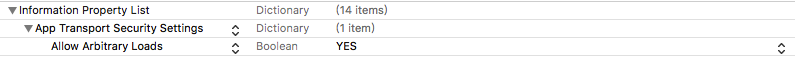
 -->
--> 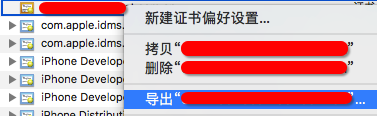 -->
--> 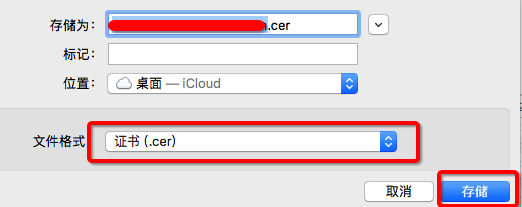 --> ![MacDown four] (
--> ![MacDown four] (






请发表评论