开源软件名称(OpenSource Name): pa7/heatmap.js开源软件地址(OpenSource Url): https://github.com/pa7/heatmap.js开源编程语言(OpenSource Language):
JavaScript
92.3%
开源软件介绍(OpenSource Introduction): Dynamic Heatmaps for the Web.
The fastest way to get started is to install heatmap.js with bower. Just run the following command:
bower install heatmap.js-amd
This will download the latest working version of heatmap.js and put it in your bower_components folder.
Alternatively you could just download the latest release from github and unzip it.
The file you're ultimately looking for is heatmap.js or heatmap.min.js
heatmap.js is also hosted on npm:
npm install heatmap.js
Start a webserver (e.g. python SimpleHTTPServer from the project directory root):
python -m SimpleHTTPServer 1337 &
Then browse to
http://localhost:1337/examples/
Please have a look at the contribution guidelines before submitting contributions.
Disclaimer : PRs can take time to receive feedback or be merged ( I'm only one person with very little time ) but I'm trying to get back to everyone eventually
In order to keep technical questions in a central place where other people can learn from it, the best thing you can do is post your question to stackoverflow with the tag heatmap.js .
If you do have a very specific question (or need commercial support) don't hesitate to contact me directly via email .
Want to receive the latest updates and news about heatmap.js?
There is a mailing list . No spam, just news and important updates.
 客服电话
客服电话
 APP下载
APP下载

 官方微信
官方微信







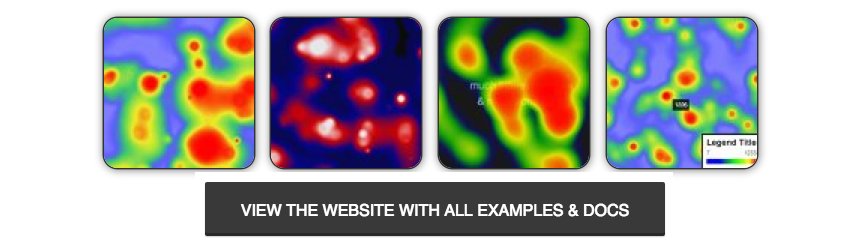










请发表评论